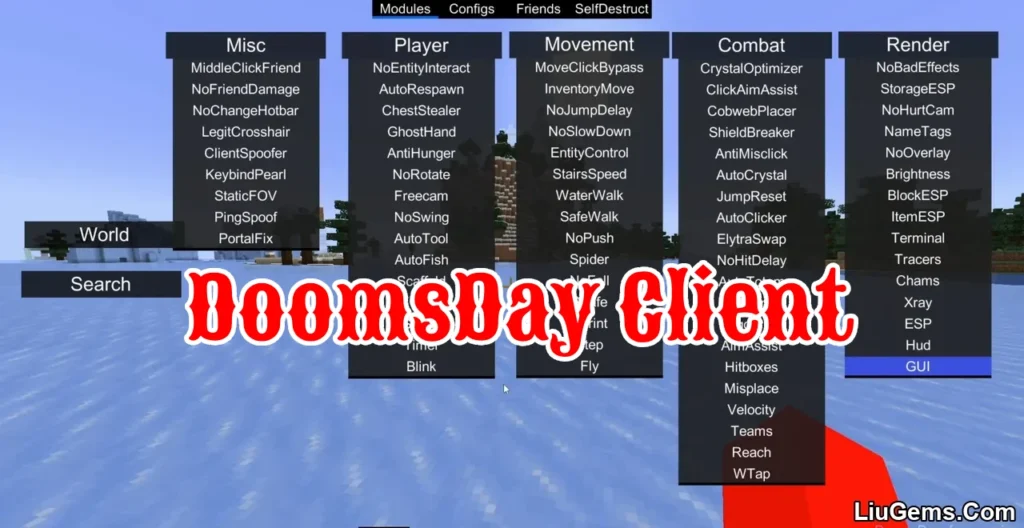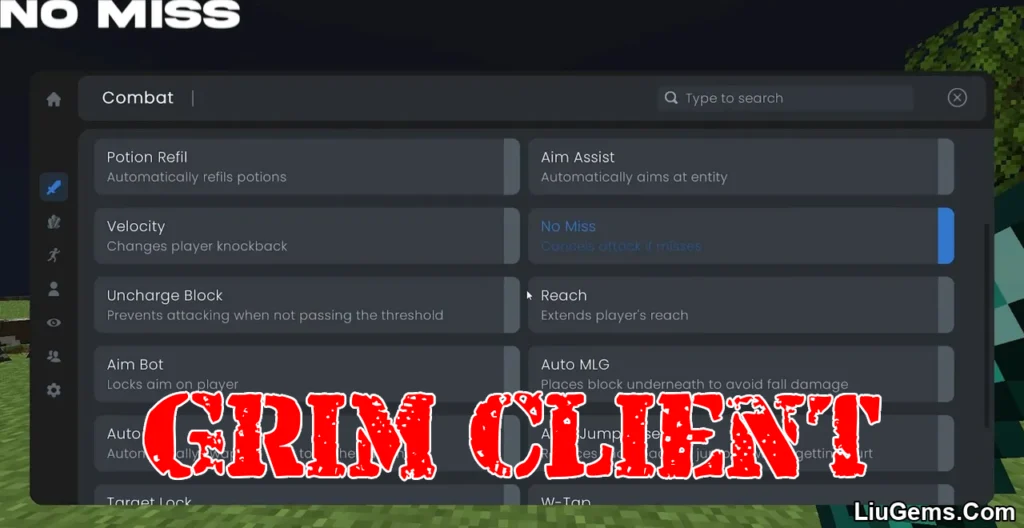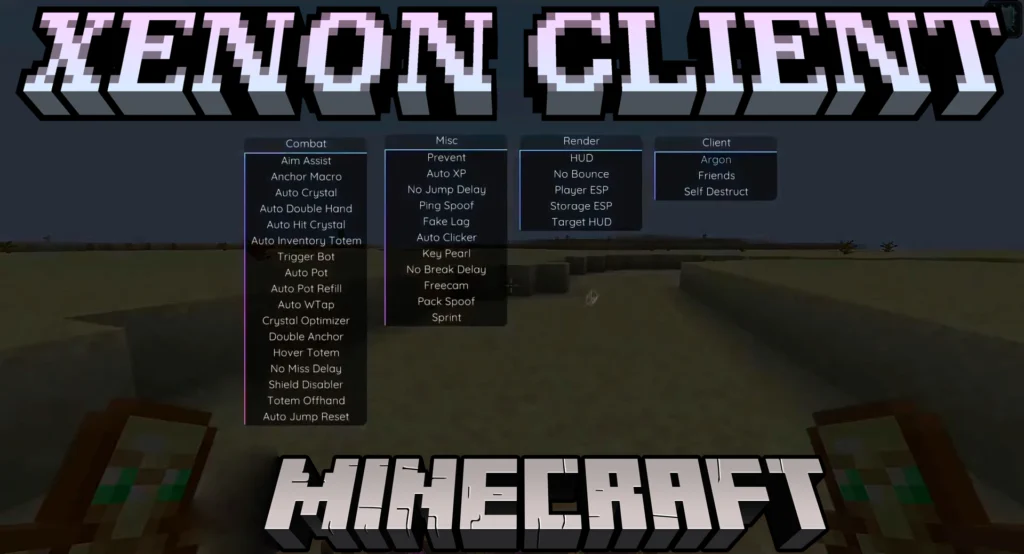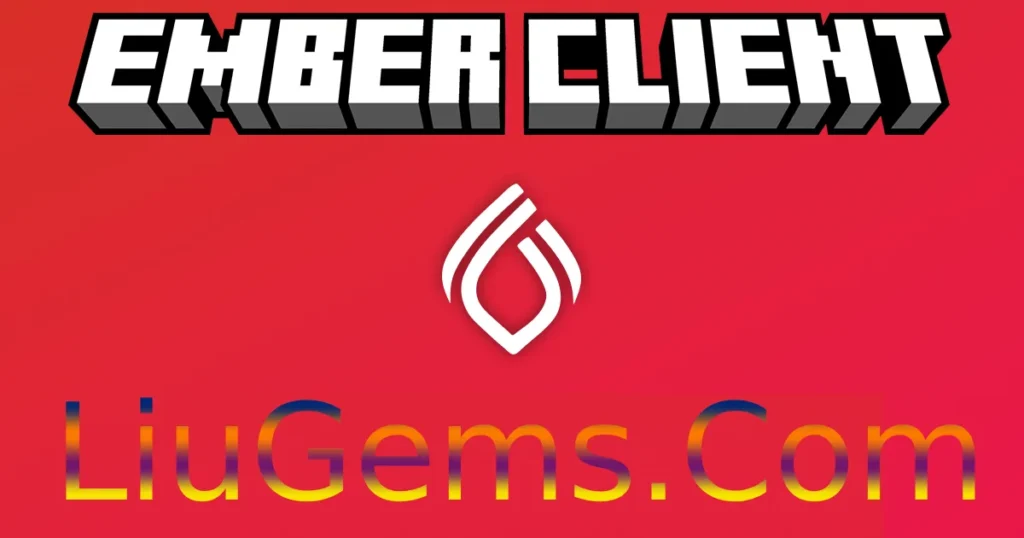Meteor Client Mod (1.21.7, 1.20.1) is a powerful utility mod built for Fabric that offers a modern and highly customizable experience for Minecraft players. Designed with both casual players and competitive users in mind, this mod is ideal for those who want a feature-rich, responsive, and visually appealing client to enhance gameplay. From advanced render modules and HUD customization to auto features, combat utilities, macros, and X-ray, Meteor Client is widely regarded as one of the most complete and smoothest clients for Minecraft.
Whether you’re looking to automate routine tasks, improve situational awareness with on-screen overlays, or navigate the world with speed and ease, this client has the tools to give you a real advantage. With regular updates and a strong development team behind it, Meteor Client is especially popular among players who enjoy PvP, speedrunning, building, or simply optimizing their time in-game.
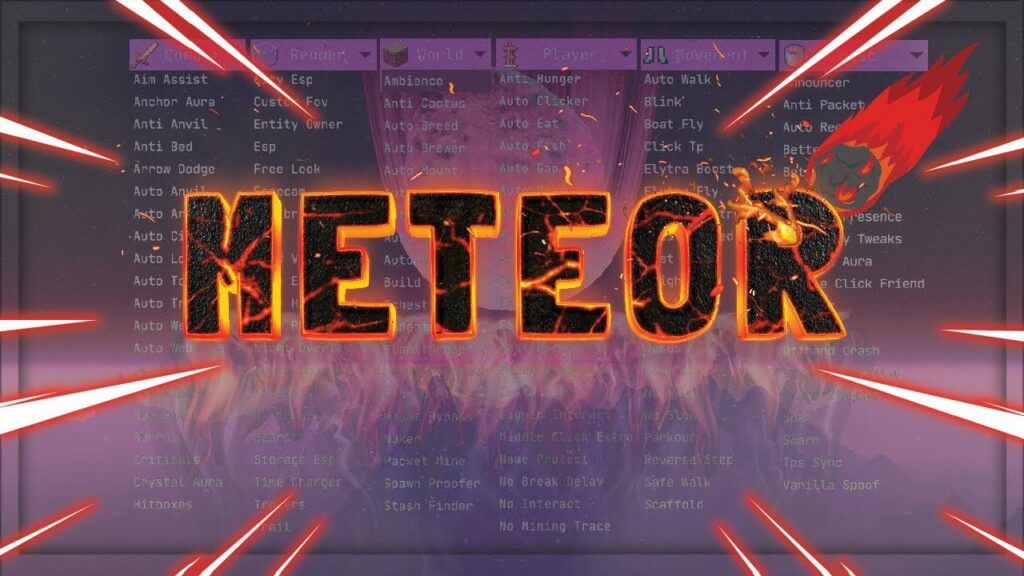
Features:
- Customizable GUI & HUD:
Toggle, move, and scale interface elements anywhere on screen to suit your style and workflow. - Macros System:
Create powerful one-click macros that let you execute commands or toggle modules instantly. - X-Ray & ESP Modules:
Visualize ores, mobs, players, chests, and more through walls with clean, lag-free rendering. - Auto Modules:
Includes AutoWalk, AutoEat, AutoTotem, AutoMine, and other hands-free functionalities to simplify grinding. - Combat Enhancements:
Features like CrystalAura, KillAura, AutoClicker, and Velocity give PvP players a decisive edge. - Movement Tools:
Fly, Spider Climb, HighJump, NoFall, and Speed to navigate terrain or exploit vertical builds with ease. - Chat & Utility Modules:
Includes AutoReply, ChatSuffix, MiddleClickFriends, and useful commands like .bind and .togglegui. - Fast Rendering:
Built with efficient OpenGL rendering, ensuring minimal FPS loss even with multiple modules active. - Alt Manager:
Switch between Minecraft accounts effortlessly without restarting your client. - Keybinds & Profiles:
Save custom configurations and toggle module presets on the fly.
Screenshots:

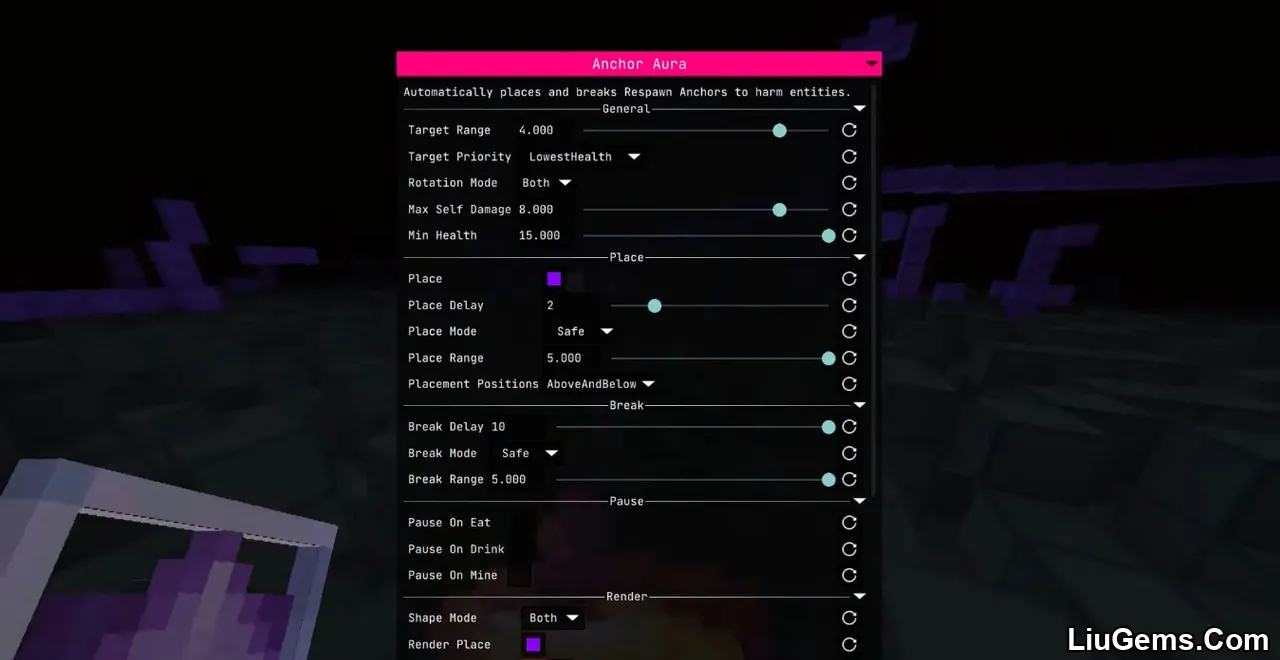

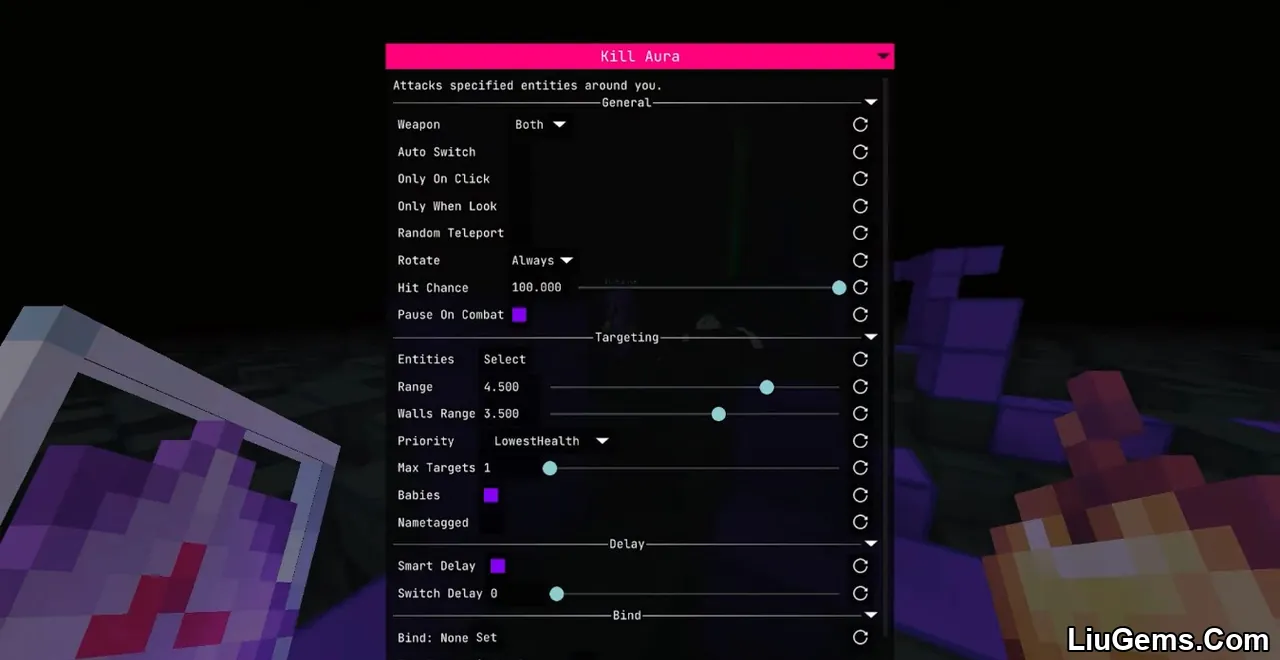
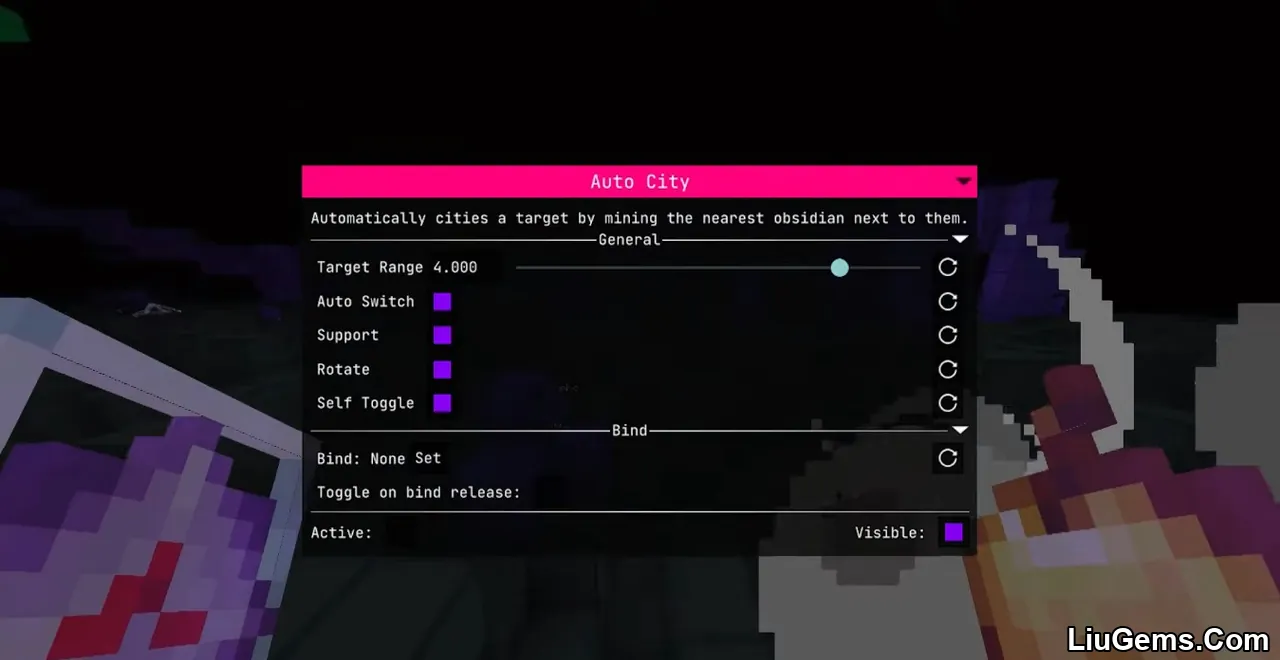
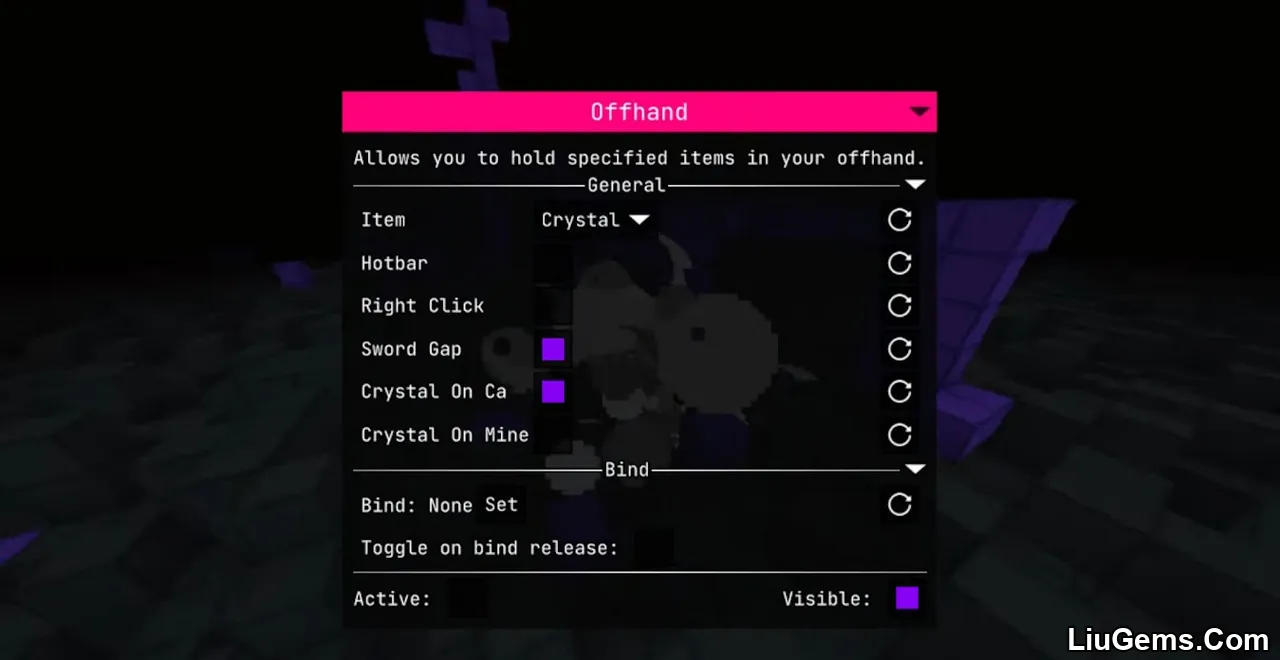
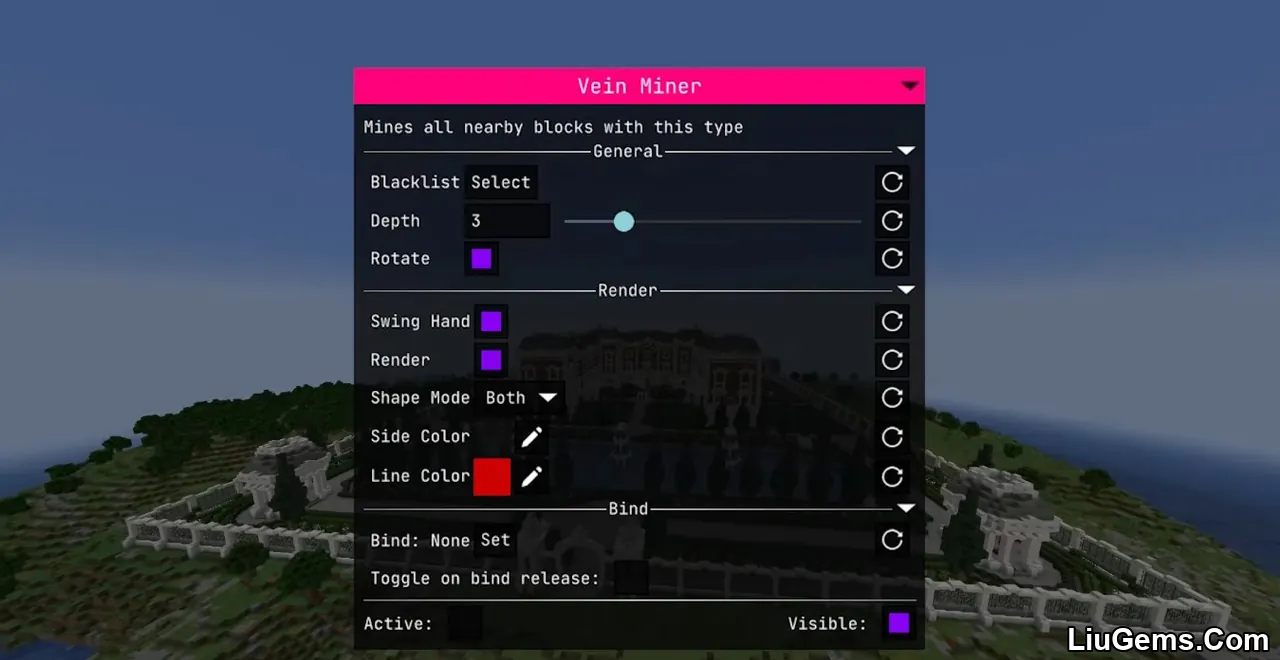

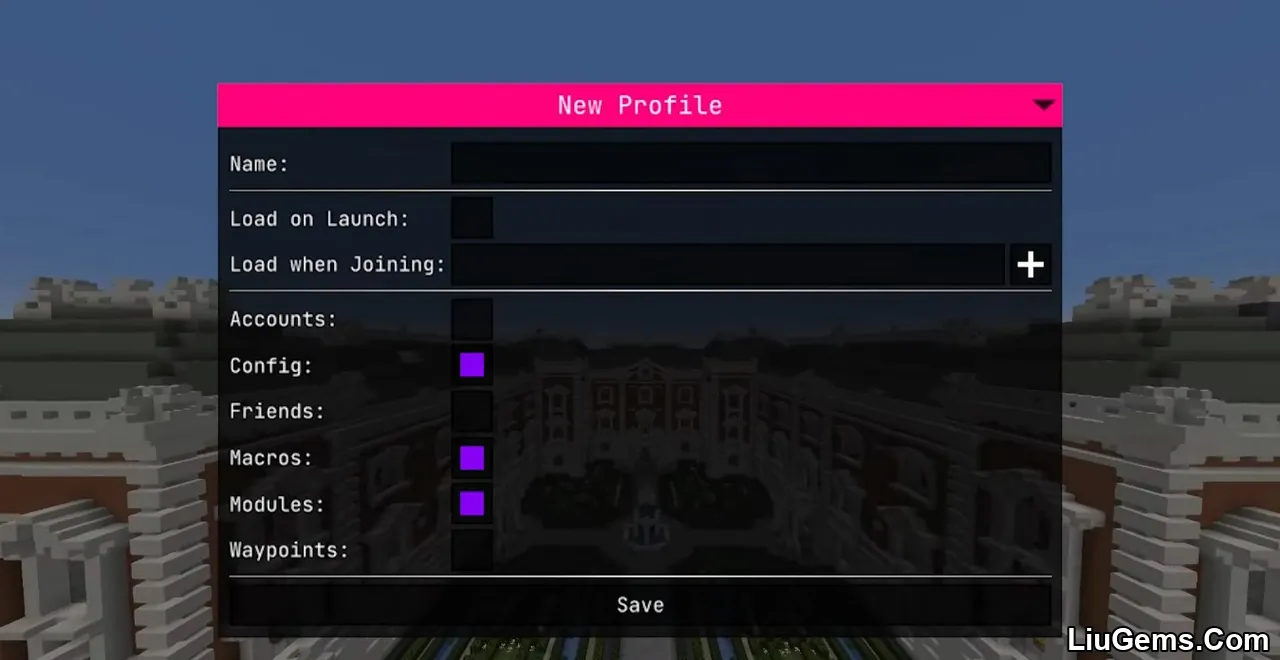
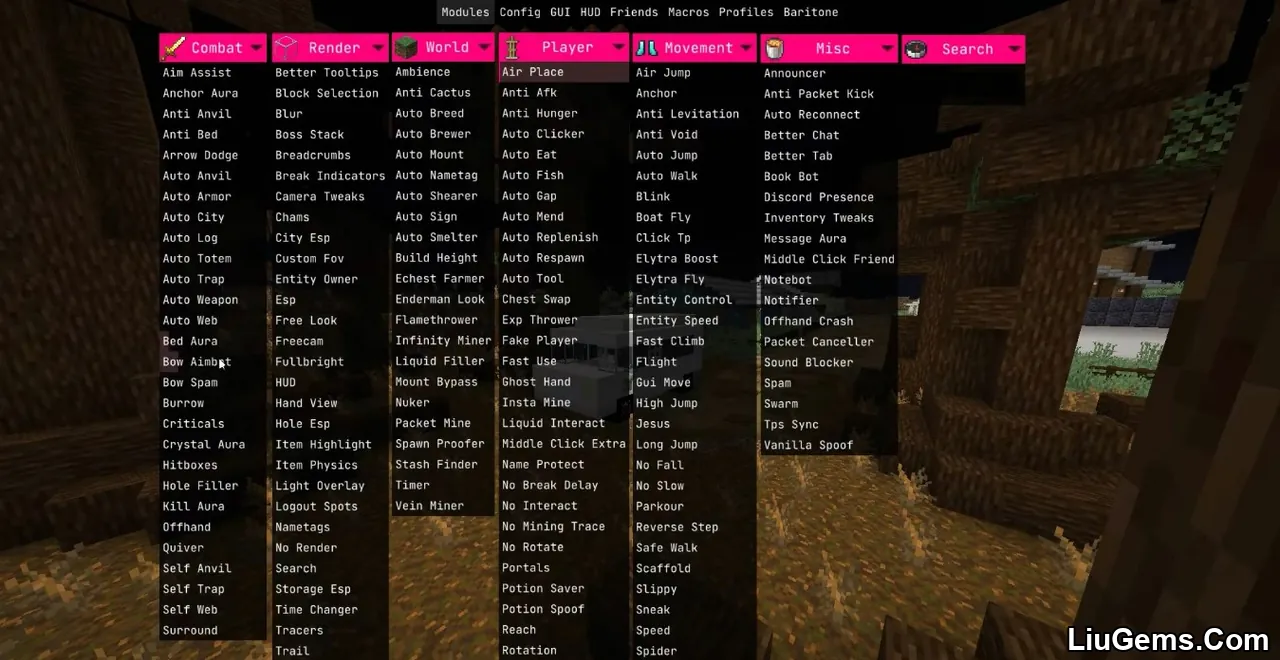

Why Use Meteor Client?
If you’re seeking a versatile and professional-grade client for Fabric, Meteor Client stands out as one of the best available. Unlike basic mod collections, it offers tight integration between features, real-time control through a polished interface, and deep customization options. Whether you’re exploring caves, dominating PvP, automating tasks, or just enjoying a more informative HUD, Meteor lets you tailor your gameplay with precision.
This mod is particularly useful for:
- PvP-focused players who rely on fast toggles and aim assistance.
- Builders and redstoners who benefit from X-ray and block overlays.
- Survival or Anarchy server players needing enhanced mobility and resource gathering tools.
- Speedrunners who want control over every detail of movement and timing.
How do I install Meteor Client Mod?
Download the Fabric Loader and the Meteor Client .jar file. Place the Meteor Client jar into your Minecraft /mods folder and launch the game with the Fabric profile.
Is Meteor Client safe to use?
Meteor Client is open source and trusted by a large portion of the Minecraft modding community. However, using certain features on public servers (like X-ray or KillAura) may violate server rules.
Does it work on servers like Hypixel?
Meteor Client is not intended for use on anti-cheat servers like Hypixel. Many modules will trigger bans. Use on anarchy or personal servers is recommended.
How do I toggle modules or open the GUI?
Press the Right Shift key by default to open the GUI. You can rebind any module or menu through the GUI settings or .bind commands.
Can I use Meteor Client alongside other Fabric mods?
Yes, Meteor Client works with most Fabric mods, though there may be conflicts if those mods try to override similar HUD or control systems.
Requires:
How to install:
How To Download & Install Mods with Minecraft Forge
How To Download & Install Fabric Mods
Don’t miss out today’s latest Minecraft Mods
Meteor Client Addons:
Download links
- Fabric version:download Download file
- Fabric version:download Download file
- Fabric version:download Download file
- Fabric version:download Download file
- Fabric version:download Download file
- Fabric version:download Download file
- Fabric version:download Download file
- Fabric version:download Download file
- Fabric version:download Download file
- Fabric version:download Download file
- Fabric version:download Download file
- Fabric version:download Download file
- Fabric version:download Download file
- Fabric version:download Download file
- Fabric version:download Download file
- Fabric version:download Download file