Tired of running around villages trying to find that one librarian or blacksmith? Trading Post Mod for Minecraft (1.21.7, 1.20.1) introduces a simple but incredibly useful solution: a trading table that lets you access all nearby villager trades in one place.
Designed for both survival and efficiency, this mod streamlines your gameplay by letting you interact with every villager within range from a single interface no more searching, waiting, or herding villagers into tiny boxes.

Features
- Lets you access all villager trades within a configurable radius through one central trading table.
- Saves time and hassle by eliminating the need to locate or isolate specific villagers.
- The trading table has a detailed model and animation, giving it a polished and immersive feel.
- Works in any village, including custom modded villages, as long as there are villagers nearby.
- Fully configurable area detection through the mod’s settings.
Screenshots:

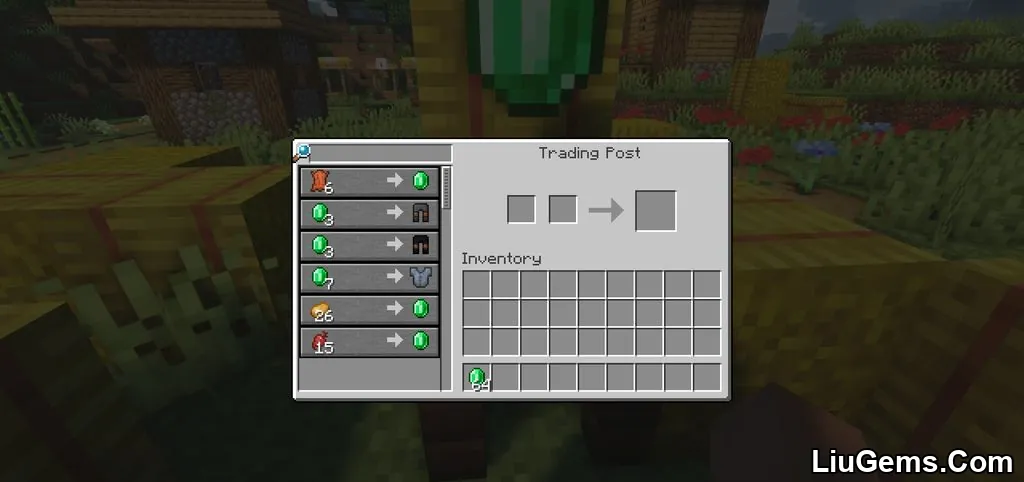


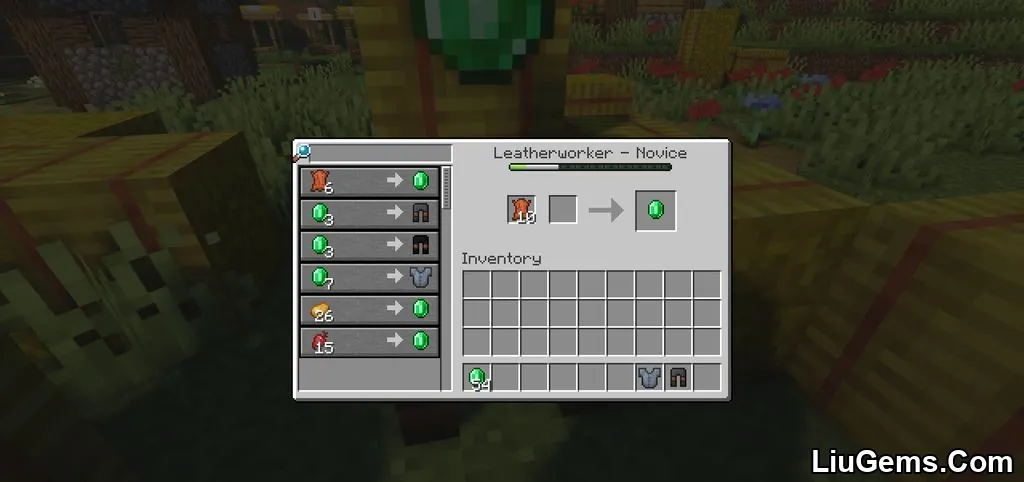

Why Use Trading Post?
In vanilla Minecraft, managing trades with multiple villagers is often frustrating. You might have the right workstation placed, but no villager to link with it—or the correct profession is wandering off somewhere far from the center of the village.
Trading Post Mod solves this by making trading centralized, efficient, and reliable.
Great for:
- Players who want quick access to all available trades.
- Villager-based automation and emerald farming setups.
- Builders who want villages to look natural without confining NPCs.
- Hardcore survival players trying to min-max resources efficiently.
Frequently Asked Questions (FAQs)
Q1: How close do villagers need to be for the table to detect them?
The detection radius is configurable in the mod settings. By default, it covers a standard village area, but you can adjust it to fit your base layout.
Q2: Can I use this mod in a custom-built base, or does it require a vanilla village?
You can use it anywhere as long as there are valid villagers nearby. It doesn’t require natural villages to function.
Q3: Does it support modded villagers?
Yes, the mod supports most modded villagers and their trade tables, as long as they follow standard Minecraft trading mechanics.
Q4: Will villagers still level up normally through this interface?
Yes. Using the trading table will still apply XP and allow villagers to level up as usual, just like direct interaction.
Q5: Is it client-side or server-side?
This mod requires installation on both client and server for multiplayer. In single-player, just install it as normal.
Crafting Recipes:
We recommend installing Just Enough Items (for Forge-based mods) or Roughly Enough Items (for mods using the Fabric modloader) to view all available recipes in this mod.

Requires:
Minecraft Forge or Fabric API or Quilt Loader or NeoForge Installer
How to install:
How To Download & Install Mods with Minecraft Forge
How To Download & Install Fabric Mods
Don’t miss out today’s latest Minecraft Mods
Download links
- Forge version:download Download file
- Forge version:download Download file
- Fabric version:download Download file
- Forge version:download Download file
- Forge version:download Download file
- Fabric version:download Download file
- Forge version:download Download file
- Fabric version:download Download file
- Forge version:download Download file
- Fabric version:download Download file
- Forge version:download Download file
- Fabric version:download Download file
- Forge version:download Download file
- Fabric version:download Download file
- Forge version:download Download file
- Fabric version:download Download file
- Forge version:download Download file
- Fabric version:download Download file
- Forge version:download Download file
- Fabric version:download Download file
- Forge version:download Download file
- NeoForge version:download Download file
- Fabric version:download Download file
- NeoForge version:download Download file
- Fabric version:download Download file
- NeoForge version:download Download file
- Fabric version:download Download file
- NeoForge version:download Download file
- Fabric version:download Download file
- NeoForge version:download Download file
- Fabric version:download Download file
- NeoForge version:download Download file
- Fabric version:download Download file
- NeoForge version:download Download file
- Fabric version:download Download file






