Better Craftables Mod (1.21.8, 1.20.1) brings a fresh touch to the Minecraft crafting system by introducing improved and missing recipes that enhance quality of life for survival players. Whether you’re looking to make use of excess materials or craft items that were previously unobtainable through regular means, this mod adds balance and convenience without disrupting vanilla progression. It’s designed to feel natural and intuitive perfect for both casual and experienced players looking to streamline their gameplay.

Features:
Crafting Recipes:
- 1 Amethyst Block -> 4 Amethyst Shards

- 9 Deepslate -> 9 Cobbled Deepslate

- 9 Stone -> 9 Cobblestone
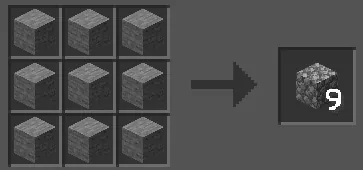
- Cobbled Deepslate, Blackstone, Andesite, Diorite, Granite, Tuff, Dripstone Blocks, Deepslate, Stone & Cobblestone in the following recipes: (can also be used interchangably)
- Blast Furnace
- Brewing Stand
- Dispenser
- Dropper
- Lever
- Observer
- Piston
- Furnace
- Stone Sword
- Stone Pickaxe
- Stone Axe
- Stone Shovel
- Stone Hoe



- Saddle recipe

- 5 String -> 1 Cobweb

- Cheaper Smithing Template duplication
- Costs 3 Diamonds instead of 7
- Works with all Smithing Templates, including the Netherite Upgrade Template

- Nametag recipe
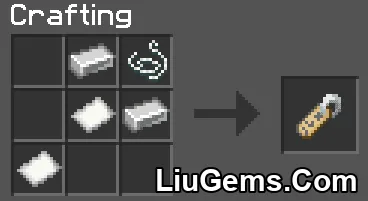
- Gilded Blackstone recipe
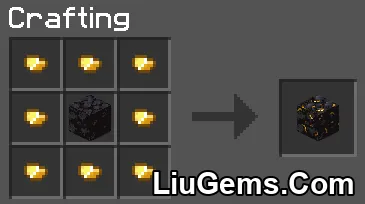
- Bell recipe

- Rooted Dirt recipe

- Copper Ingots can be used to craft Powered Rails

- Armor Stands can be crafted with any of the following slabs:
- Stone Slab
- Cobblestone Slab
- Mossy Cobblestone Slab
- Smooth Stone Slab
- Stone Brick Slab
- Mossy Stone Brick Slab
- Granite Slab
- Polished Granite Slab
- Diorite Slab
- Polished Diorite Slab
- Andesite Slab
- Polished Andesite Slab
- Cobbled Deepslate Slab
- Polished Deepslate Slab
- Deepslate Brick Slab
- Deepslate Tile Slab
- Blackstone Slab
- Polished Blackstone Slab
- Polished Blackstone Brick Slab

- Tall Grass

- Large Ferns

- Glowstone Block -> Glowstone Dust

Smelting Recipes:
- 1 Block of Raw Ore -> 1 Block of Ore



Screenshots:
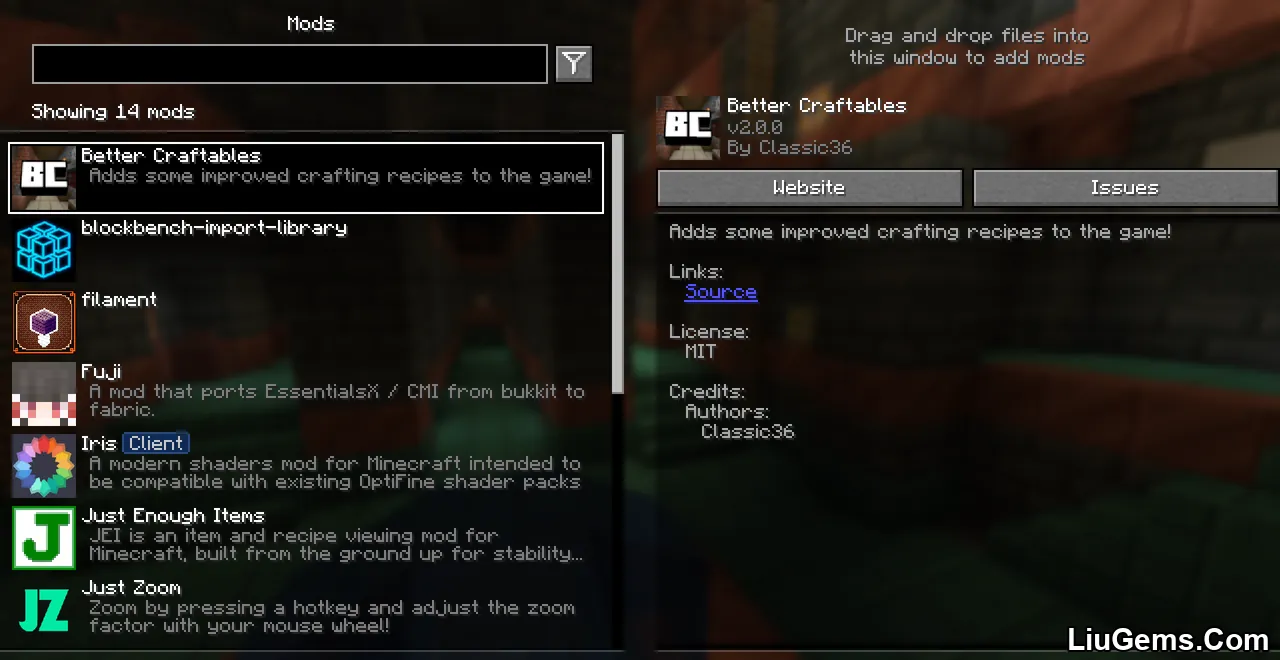
Requires:
How to install:
How To Download & Install Mods with Minecraft Forge
How To Download & Install Fabric Mods
How To Download & Install The Quilt Loader
Don’t miss out today’s latest Minecraft Mods
Why use Better Craftables Mod?
Many players find Minecraft’s default crafting system incomplete or inefficient when it comes to certain recipes. Better Craftables fixes this by filling in the gaps, allowing more logical conversions and giving use to otherwise wasted materials. It’s especially useful for survival players who want more crafting flexibility without making the game feel too easy or overpowered. Whether you’re looking to optimize your storage, minimize grind, or just save time, this mod integrates seamlessly with existing mechanics.
FAQs
Does the mod change any existing vanilla recipes?
No. It only adds new recipes to complement the vanilla set. Existing recipes remain untouched.
Are the added recipes balanced?
Yes. The mod is designed to maintain the balance of the base game while improving convenience. Nothing is overpowered.
Can I use this mod in an existing world?
Absolutely. You can add it to an ongoing save without any issues.
Is it compatible with other crafting mods?
Yes. Better Craftables works well alongside most recipe-related or quality-of-life mods.
Does it support both Fabric and Forge?
Yes. The mod supports Fabric, Forge, NeoForge, and Quilt modloaders.
Download links
- Fabric Quilt Version:download Download file
- Fabric Quilt Version:download Download file
- Fabric/Quilt Version:download Download file
- Fabric/Quilt Version:download Download file
- Fabric/Quilt Version:download Download file
- Fabric/Quilt Version:download Download file
- Forge NeoForge Version:download Download file
- Fabric/Quilt Version:download Download file
- Forge NeoForge Fabric/Quilt Version:download Download file
- Forge NeoForge Fabric/Quilt Version:download Download file






