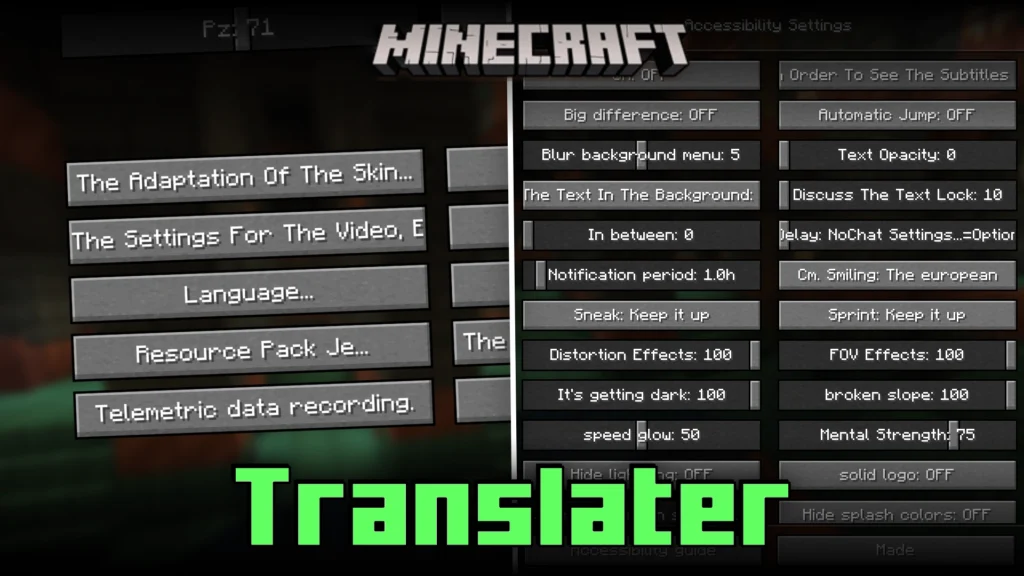Staaaaaaaaaaaack Mod (1.21.8, 1.20.1) is a lightweight performance-enhancing utility mod designed to optimize how dropped items behave in Minecraft. Instead of allowing hundreds of identical items to clutter the ground and strain your system, this mod intelligently merges them even when they exceed the vanilla stack limit (e.g., 64). This doesn’t affect how inventory stacks work, but it significantly reduces lag, particularly in farms, mob grinders, or mining runs with mass drops.
This mod is perfect for modpacks, performance-focused servers, and players who frequently deal with mass item drops and want a cleaner, faster gameplay experience without compromising vanilla mechanics.

Features:
- Stack Overflow Merging
Dropped items of the same type will merge beyond their default stack size (e.g., 128 arrows on the ground will become one visual item instead of two stacks of 64). - Improved Performance
Reduces lag caused by too many item entities on the ground ideal for farms, mob grinders, or redstone factories. - Custom Merge Radius
Define how close items must be to automatically merge, allowing for fine-tuned behavior in dense item-drop areas. - Customizable Max Stack Size
While it doesn’t change the actual in-inventory stack limits, you can configure how many items a single ground entity can visually represent. - Blacklist System
Prevent specific items from being affected by the overflow stack merging if you want them to behave like vanilla (e.g., armor, enchanted gear, etc.). - User-Friendly Inventory Management
Easier to collect and manage large quantities of the same item with fewer dropped entities cluttering the world.
Screenshots:
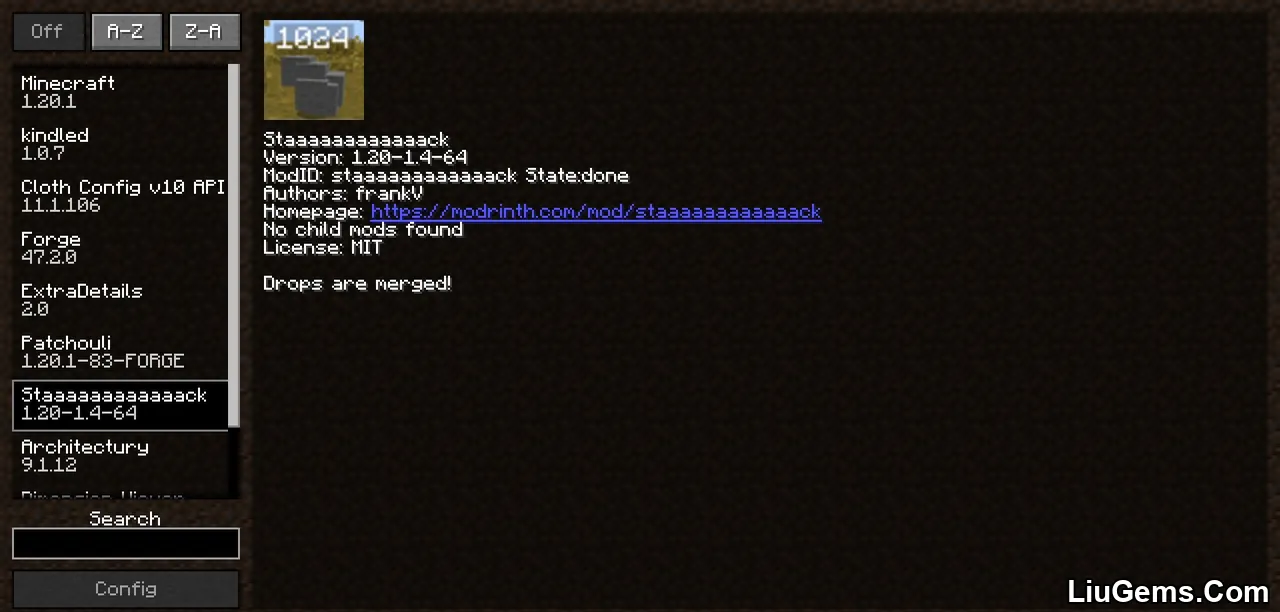






Crafting Recipes:
We recommend installing Just Enough Items (for Forge-based mods) or Roughly Enough Items (for mods using the Fabric modloader) to view all available recipes in this mod.
Requires:
Minecraft Forge or Fabric API or Quilt Loader or NeoForge Installer
How to install:
How To Download & Install Mods with Minecraft Forge
How To Download & Install Fabric Mods
How To Download & Install The Quilt Loader
Don’t miss out today’s latest Minecraft Mods
Why use Staaaaaaaaaaaack Mod?
If your world suffers from lag due to too many items dropped at once like in automated farms, massive PvE battles, or mining explosions Staaaaaaaaaaaack Mod provides an elegant fix. It reduces performance strain without interfering with core game mechanics. Whether you’re a solo survivalist, redstone engineer, or server admin, this mod helps keep your world running smoother by reducing entity clutter and streamlining drops.
FAQs
Does this mod increase inventory stack limits?
No, inventory stack limits remain unchanged. This mod only affects dropped items in the world, allowing them to merge visually beyond the normal limit.
Will merged stacks split correctly when picked up?
Yes. When you collect a merged ground item, it will separate into normal-sized stacks in your inventory according to vanilla limits.
Can I prevent certain items from merging?
Yes. The mod includes a blacklist system in the configuration file where you can list items that should retain default drop behavior.
Is this mod safe for servers?
Yes. It’s designed with performance in mind and works well on both single-player and multiplayer servers. It reduces entity load significantly.
How do I configure merge radius or stack size?
All configuration is handled via the mod’s config file located in the config folder. Options include radius, max stack size, and item blacklists.
Download links
- Forge Version:download Download file
- Fabric Quilt Version:download Download file
- Forge Version:download Download file
- Fabric Quilt Version:download Download file
- Forge Version:download Download file
- Fabric Quilt Version:download Download file
- NeoForge Version:download Download file
- NeoForge Version:download Download file
- Fabric/Quilt Version:download Download file
- NeoForge Version:download Download file
- Fabric/Quilt Version:download Download file
- NeoForge Version:download Download file
- Fabric/Quilt Version:download Download file
- NeoForge Version:download Download file
- Fabric/Quilt Version:download Download file
- NeoForge Version:download Download file
- Fabric/Quilt Version:download Download file
- NeoForge Version:download Download file
- Fabric/Quilt Version:download Download file