World Border Mod (1.21.8, 1.20.1) introduces a smart and customizable solution to define the playable area in Minecraft. Rather than relying on visible barriers, this mod establishes invisible borders across dimensions and allows players to be teleported back or even looped to the opposite side of the world when crossing a boundary. It’s designed to reduce world file size, improve server performance, and help keep players within a manageable area especially helpful in large multiplayer servers or modded packs.
With support for the Overworld, Nether, and End, the mod gives full control over boundary size and behavior, and includes optional warning messages and anti-hazard teleport logic.

Features:
Invisible Border with Smart Alerts
Players receive in-game warnings when approaching the edge of the world, and confirmation when they cross it. The mod ensures the experience remains seamless without physical border blocks.
Teleportation and World Looping
If enabled, the mod will teleport players from one side of the world to the other (e.g., from +X to -X) upon reaching the border, creating the illusion of an endless, looping world.
Safe Nether Teleports
In the Nether, the mod checks terrain before teleporting to avoid lava or dangerous spawn locations.
Fully Customizable Per Dimension
- Overworld, Nether, and End borders can be independently enabled and configured.
- Border coordinates are set manually, allowing for asymmetrical boundaries.
- You can define both positive and negative limits for X and Z axes.
Adjustable Teleportation Buffer
Control how many blocks inside the border a player is returned to, avoiding instant re-crossing or edge glitches.
Custom Player Messages
Fully editable text notifications for:
- Approaching the border
- Hitting the border and being teleported
- Looping to the opposite edge of the world
Screenshots:
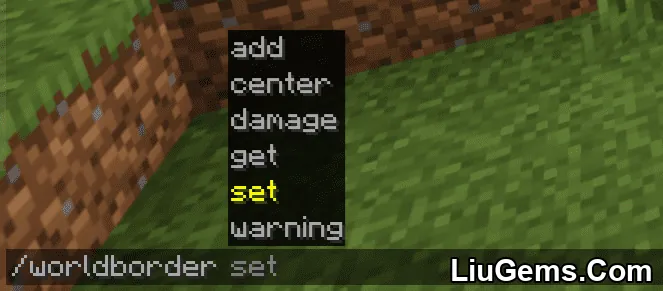
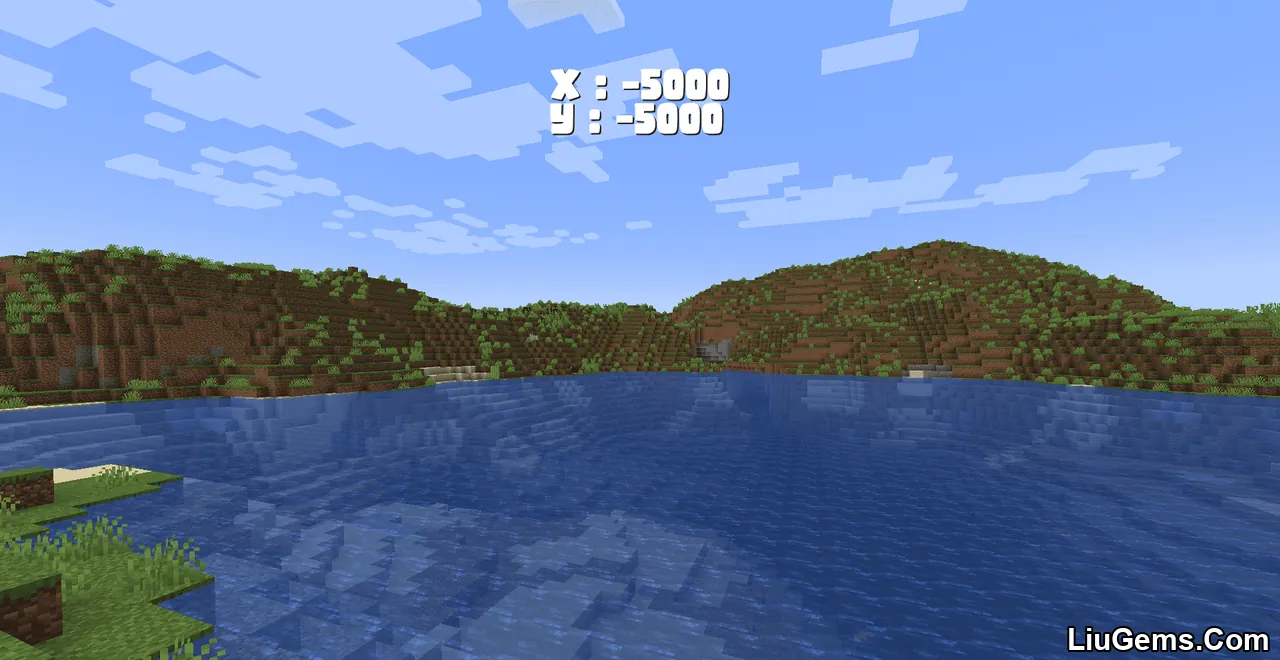

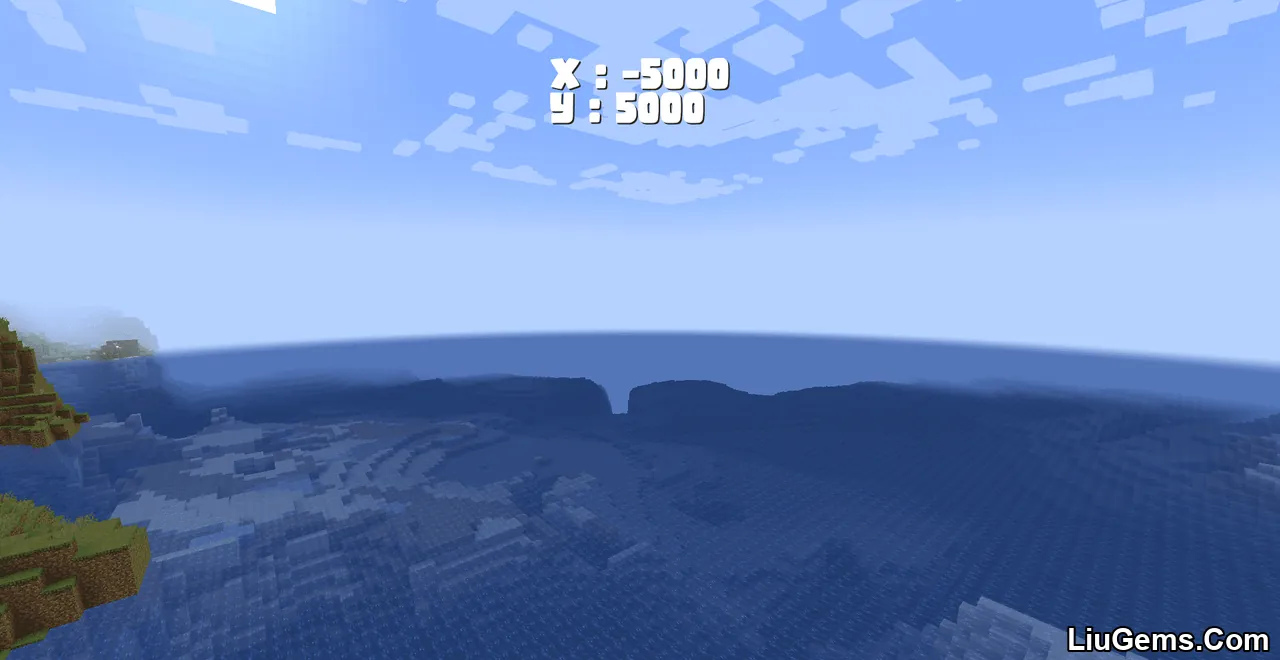

Requires:
How to install:
How To Download & Install Mods with Minecraft Forge
How To Download & Install Fabric Mods
How To Download & Install The Quilt Loader
Don’t miss out today’s latest Minecraft Mods
Why use World Border Mod?
Unlike vanilla Minecraft’s rigid and visible world border, World Border Mod provides a more elegant, non-intrusive way to restrict players’ movement. For server owners, it helps prevent map bloat and excessive exploration that could lead to performance drops. For creative builders and adventure map designers, it offers a way to subtly control exploration without breaking immersion.
The looping feature in particular adds a unique twist: your world can behave like a continuous loop, where going off the east side sends you to the west, and so on great for RPG or survival experiences where “the world is round.”
Whether you’re building a compact SMP server, designing an infinite-feeling world, or managing resources in large modpacks, this mod delivers powerful control without unnecessary complexity.
FAQs
Is the world border visible like in vanilla Minecraft?
No, the borders in this mod are completely invisible and rely on messages and teleportation to inform or move the player.
What happens when I hit the world border?
Depending on settings, you’ll either be teleported back a few blocks or looped to the opposite side of the world.
Can I configure different borders for the Nether and the End?
Yes, each dimension can be configured individually with its own X and Z limits.
Will the mod teleport me into lava in the Nether?
No. It includes logic to avoid hazardous locations like lava or blocks that would harm players during teleportation.
Can I disable looping and just use regular teleportation back inside?
Yes. You can disable looping and configure the mod to teleport players a few blocks back when they hit the border instead.
Download links
- Forge version:download Download file
- Forge version:download Download file
- Forge version:download Download file
- Forge version:download Download file
- Forge version:download Download file
- Forge version:download Download file
- Forge Quilt Fabric version:download Download file
- Forge Quilt Fabric version:download Download file
- Forge Quilt Fabric version:download Download file
- Forge/Quilt/Fabric version:download Download file
- Forge/Quilt/Fabric version:download Download file
- Forge/Quilt/Fabric version:download Download file
- Forge NeoForge Quilt/Fabric version:download Download file
- Forge NeoForge Quilt/Fabric version:download Download file
- NeoForge Quilt/Fabric version:download Download file
- Forge/NeoForge/Quilt/Fabric version:download Download file
- Forge/NeoForge/Quilt/Fabric version:download Download file
- Forge/NeoForge/Quilt/Fabric version:download Download file
- Forge/NeoForge/Quilt/Fabric version:download Download file






