Seed Mapper Mod (1.21.7, 1.20.1) is a powerful world exploration and terrain analysis tool that gives players unprecedented control over Minecraft’s seed-based generation. Whether you’re a technical player searching for the perfect biome, a speedrunner optimizing structure locations, or a creative builder looking to plan your next mega project — this mod delivers all the tools you need to understand and manipulate your world’s layout.
With an intuitive overlay system, advanced search functionality, and command execution from modified sources, Seed Mapper turns the invisible structure of Minecraft seeds into something visual, interactive, and customizable.
Key Features:
- SeedOverlay
Instantly visualize unexplored terrain with biome-based overlays. Plan your journey or builds based on what lies ahead — even before generating chunks. - Locate
Find key biomes, structures, or specific loot items within your world using precise search commands. Great for locating rare temples, strongholds, or perfect base locations. - Highlight
Mark specific block types within a configurable radius. Useful for uncovering hidden ores, identifying rare blocks, or visualizing underground layouts. - Source Command Execution
Execute advanced commands using a custom source setup, giving players and map makers creative control beyond traditional command limitations.

Why Use Seed Mapper?
Minecraft’s world generation is complex, especially when searching for specific terrain combinations or structure proximity. Seed Mapper Mod simplifies this process by offering players a map-like understanding of their seed. It’s especially valuable for:
- Planning survival worlds with biome diversity near spawn
- Building themed worlds with easy access to structures
- Speedrunning with optimized structure routing
- Server owners designing balanced maps or challenge modes
Whether you’re diving into a new seed or optimizing an existing world, this mod helps transform randomness into precision.
Screenshots:
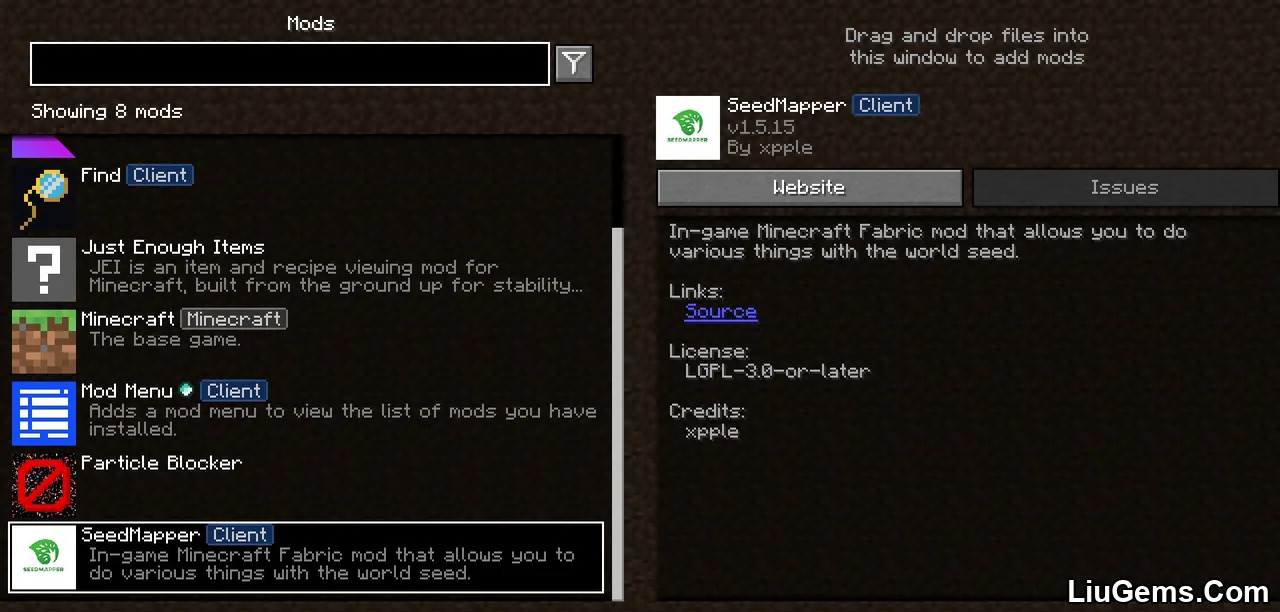



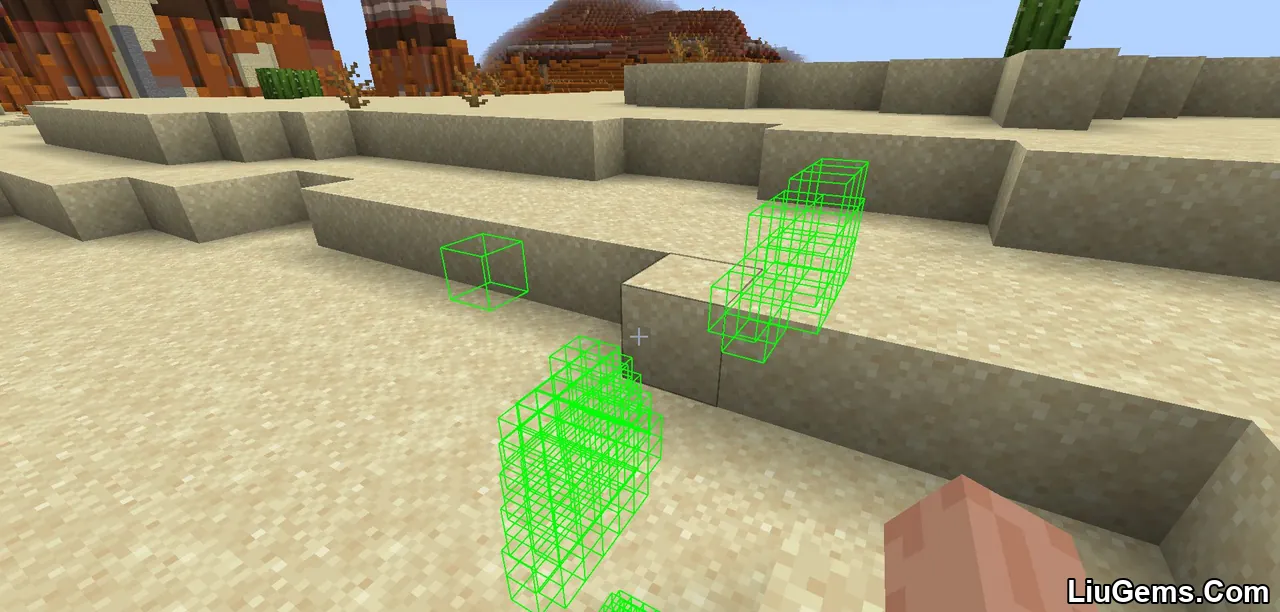





Crafting Recipes:
Recommend that you should install Just Enough Items (for mods using Forge) or Roughly Enough Items (for mods using Fabric) to view the full recipes included in this mod.
Requires:
How to install:
How To Download & Install Mods with Minecraft Forge
How To Download & Install Fabric Mods
How To Download & Install The Quilt Loader
Don’t miss out today’s latest Minecraft Mods
Download links
- Fabric version:download Download file
- Fabric version:download Download file
- Fabric version:download Download file
- Fabric version:download Download file
- Fabric version:download Download file
- Fabric version:download Download file
- Fabric version:download Download file
- Fabric version:download Download file
- Fabric version:download Download file
- Fabric version:download Download file
- Fabric version:download Download file
- Fabric version:download Download file
- Fabric version:download Download file
- Fabric version:download Download file
- Fabric version:download Download file
- Fabric version:download Download file
- Fabric version:download Download file
- Fabric version:download Download file
- Fabric version:download Download file
- Fabric version:download Download file






