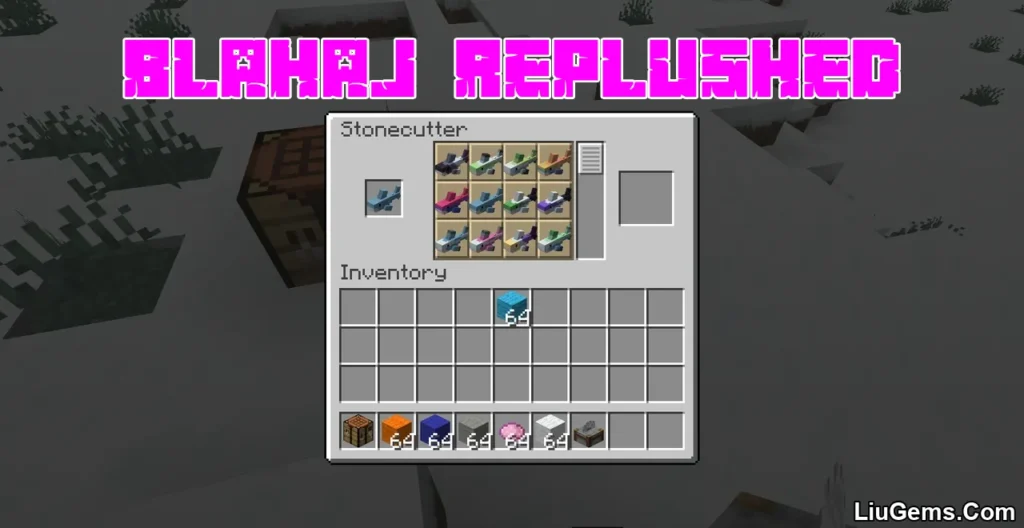EXP Counter Mod (1.21.8, 1.20.1) is a lightweight utility that improves your gameplay awareness by displaying real-time experience tracking. Whether you’re grinding mobs, mining ores, or smelting items, this mod gives you precise visibility into how much XP you’ve earned and how far you are from your next level. It’s a great tool for progression-focused players or anyone who wants more control over their leveling journey without opening the debug screen or relying on vague green bars.
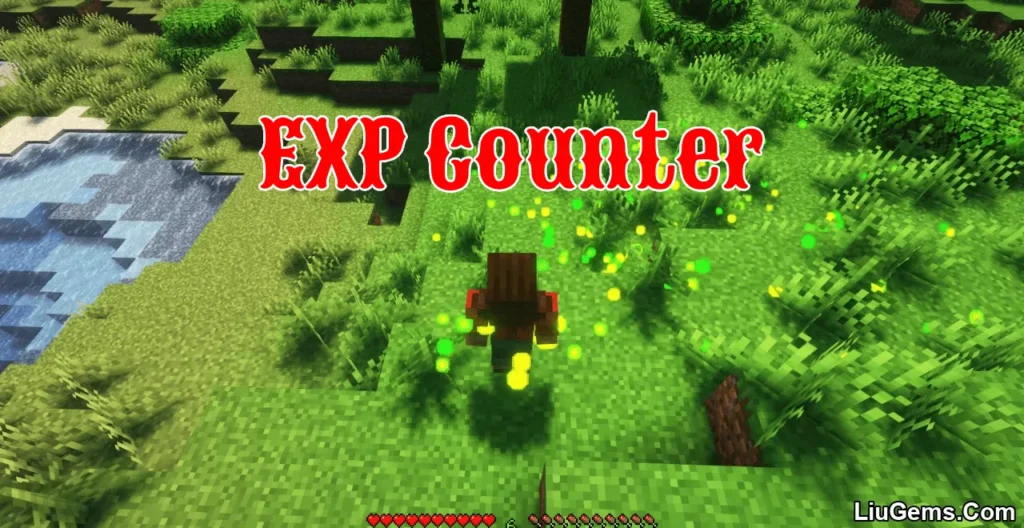
Features:
- Client-Side Only: No need to install it on servers; it runs seamlessly with any single-player or multiplayer setup.
- Live XP Tracking: Displays the amount of experience gained toward your current level in real time.
- Total Experience Display: See your complete experience pool beyond just level progress.
- Clean Interface: Designed to be simple and non-intrusive, so it won’t distract you during gameplay.
- Customizable Positioning: The HUD element can usually be repositioned or toggled via mod menu or config file, depending on mod loader.
- Works in Any Game Mode: Whether you’re in Survival, Hardcore, or Creative (with cheats), the counter functions as long as XP is being tracked.
Screenshots:
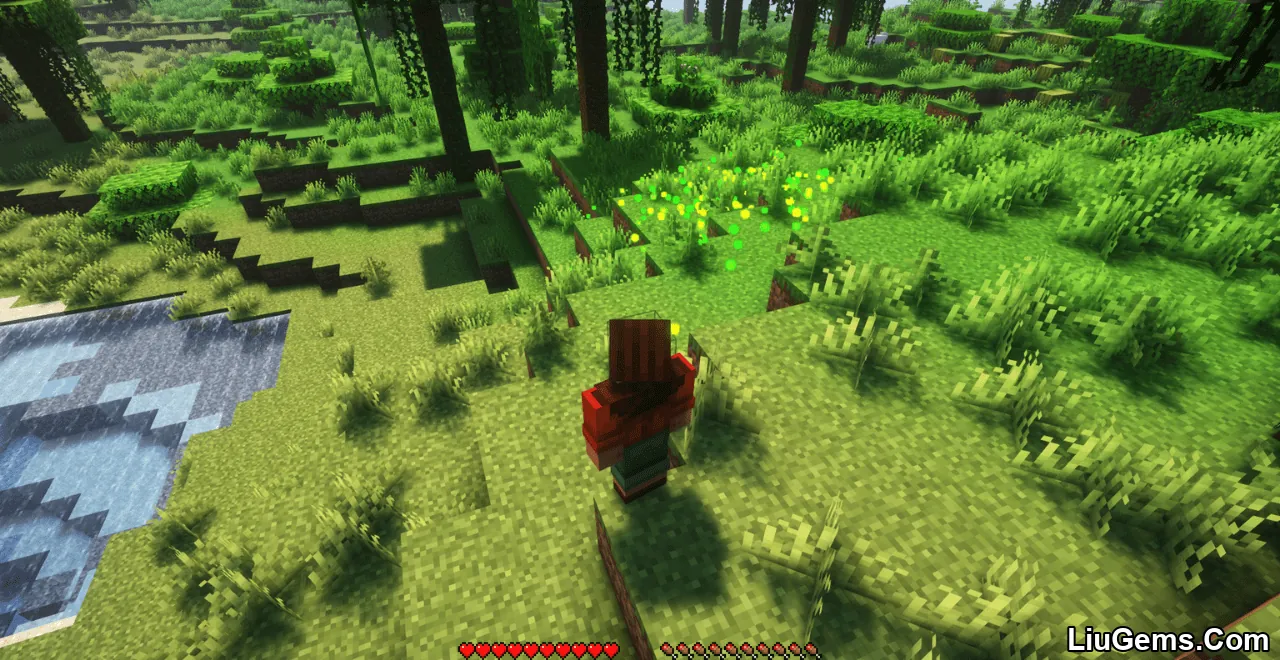
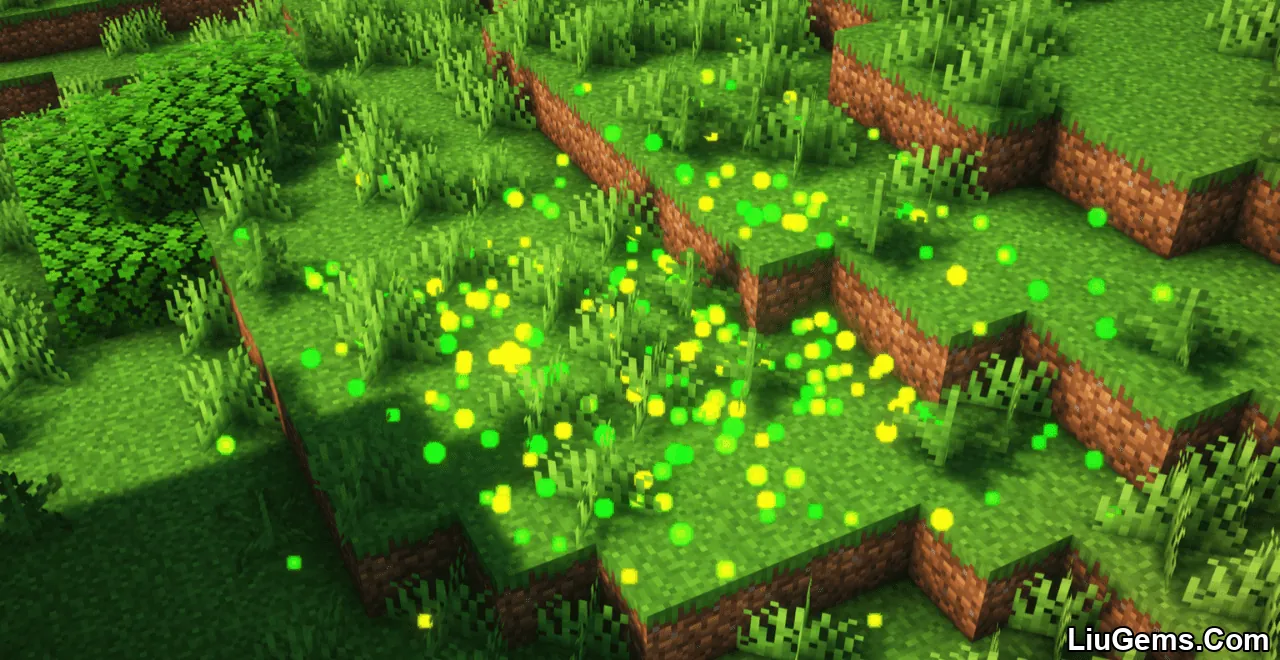





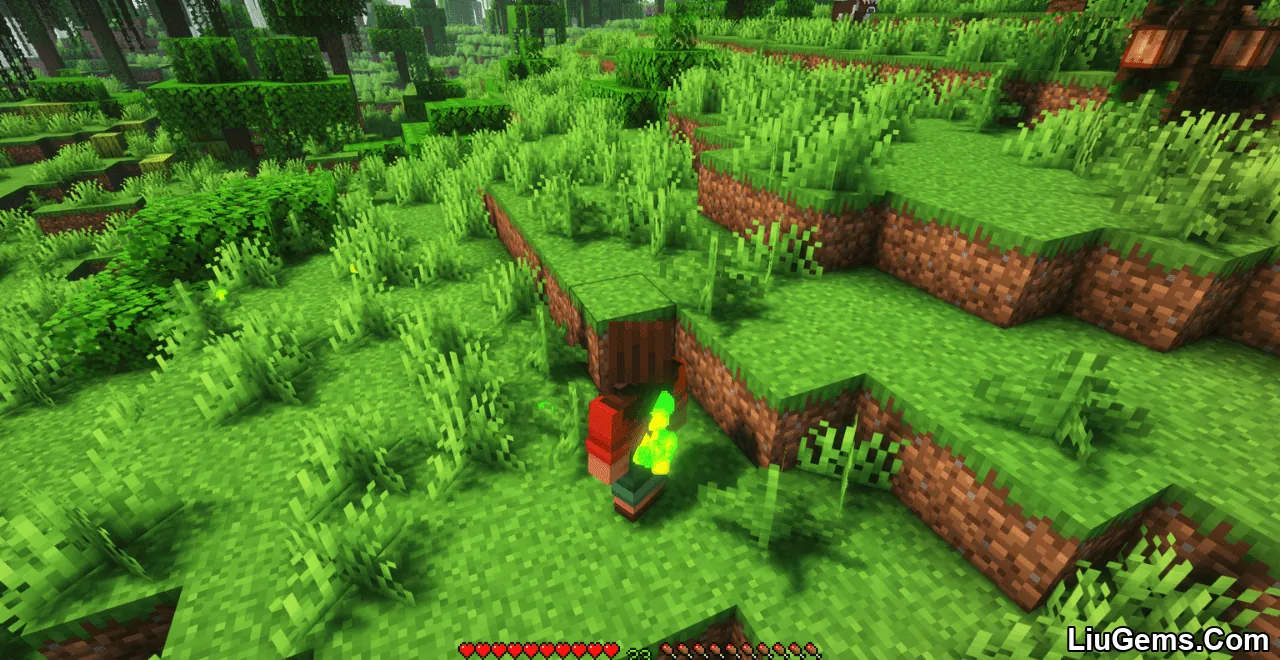

Requires:
Minecraft Forge, Fabric API, Fabric Loader, Quilt Installer, NeoForge Installer
How to install:
How To Download & Install Mods with Minecraft Forge
How To Download & Install Fabric Mods
How To Download & Install The Quilt Loader
Don’t miss out today’s latest Minecraft Mods
Why use EXP Counter Mod?
If you’ve ever wanted more transparency while leveling up or managing XP for enchanting, this mod provides exactly that. Rather than estimating progress from Minecraft’s default XP bar, you’ll know exactly how much you’ve gained and how much more you need. It’s perfect for min-maxers, RPG fans, and redstone engineers who rely on experience for automation or item repair. With its clean UI and zero server-side dependencies, it’s a must-have for efficiency lovers.
FAQs
Is this mod server-side or client-side?
EXP Counter Mod is client-side only, so it doesn’t need to be installed on servers to function.
Can I move or hide the XP counter display?
Yes. Most versions let you customize or toggle the display via mod menu settings or config files depending on the loader used (Fabric, Forge, etc.).
Does it track total XP or just level progress?
It tracks both the amount of XP towards your next level and your total accumulated experience.
Does it work in multiplayer servers?
Yes, since it’s client-side, it works in multiplayer without needing installation on the server.
Will this mod interfere with other HUD mods?
It is designed to be lightweight and should not conflict with most HUD mods, but positioning may need to be adjusted manually.
Download links
- Forge Version:download Download file
- Fabric Quilt Version:download Download file
- Forge Version:download Download file
- Fabric Quilt Version:download Download file
- Forge Version:download Download file
- Fabric Quilt Version:download Download file
- Forge Version:download Download file
- Fabric/Quilt Version:download Download file
- Forge NeoForge Version:download Download file
- Fabric/Quilt Version:download Download file
- Forge Version:download Download file
- Fabric/Quilt Version:download Download file
- Forge Version:download Download file
- Fabric/Quilt Version:download Download file
- NeoForge Version:download Download file
- Forge Version:download Download file
- Fabric Version:download Download file
- NeoForge Version:download Download file
- Forge Version:download Download file
- Fabric Version:download Download file
- NeoForge Version:download Download file
- Forge Version:download Download file
- Fabric/Quilt Version:download Download file
- NeoForge Version:download Download file
- Forge Version:download Download file
- Fabric Version:download Download file
- NeoForge Version:download Download file
- Forge Version:download Download file
- Fabric/Quilt Version:download Download file
- NeoForge Version:download Download file
- Forge Version:download Download file
- Fabric/Quilt Version:download Download file
- NeoForge Version:download Download file
- Forge Version:download Download file
- Fabric/Quilt Version:download Download file
- NeoForge Version:download Download file