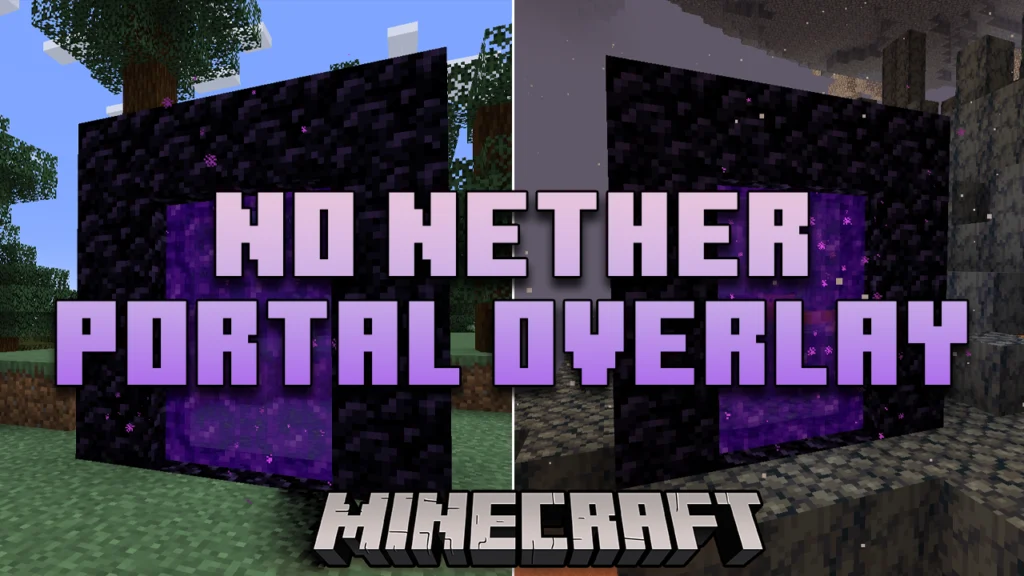Excavar Mod (1.21.8, 1.20.1) transforms the way you mine in Minecraft by introducing a simple yet game-changing mechanic: the ability to break multiple blocks simultaneously by holding a single key. Designed for players who find traditional mining repetitive and time-consuming, this mod provides a much more efficient method to gather resources, helping you maintain momentum in your survival world. Whether you’re digging tunnels, clearing terrain, or mining ores, Excavar greatly reduces the time spent on manual labor without sacrificing immersion or balance. It’s highly configurable, letting you tweak everything from the block limit to tool requirements, making it ideal for both casual and experienced players who want control over their gameplay.

Features:
- Mine multiple blocks at once by holding a hotkey (default: Left Alt).
- Default mining limit is 16 blocks, but this number can be adjusted in the config.
- Toggle whether the correct tool is required to drop items properly (default: true).
- Items do not teleport to the inventory. Instead, drops appear on the ground for a more immersive experience.
- Configurable settings let you balance efficiency with realism based on your preferences.
Screenshots:







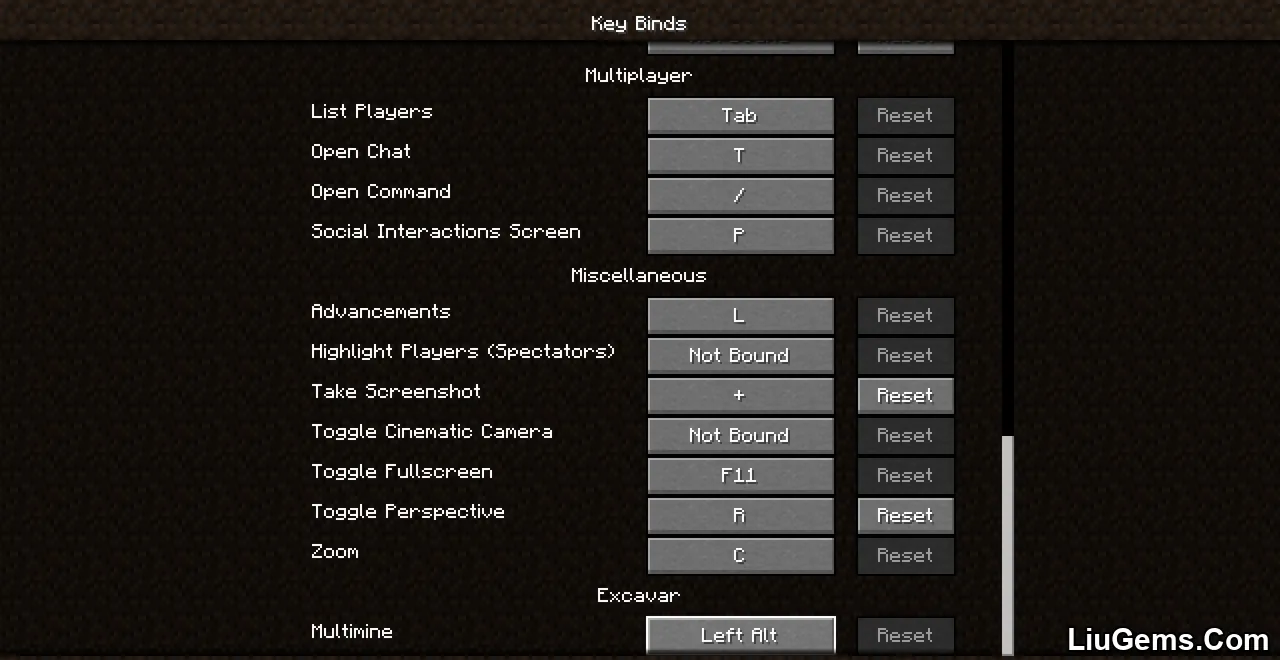
Requires:
How to install:
How To Download & Install Mods with Minecraft Forge
How To Download & Install Fabric Mods
How To Download & Install The Quilt Loader
Don’t miss out today’s latest Minecraft Mods
Why use Excavar Mod?
Excavar Mod is perfect for players who love survival gameplay but dread the grind of repetitive mining. Its customizable features let you mine smarter, not harder, without making the game feel too easy or unrealistic. Because the mod doesn’t break immersion by auto-collecting items, it keeps the core survival mechanics intact. Whether you’re running a modded world or a lightly enhanced vanilla experience, Excavar is a must-have for anyone wanting smoother mining without cheats or teleporting gimmicks.
FAQs
How do I activate the multiple-block mining feature?
By default, hold the Left Alt key while mining to activate the Excavar function.
Can I change how many blocks get mined at once?
Yes. You can configure the maximum number of blocks through the mod’s settings. The default is 16 blocks.
Do I need the correct tool to use this mod effectively?
By default, yes. You can disable this requirement in the config if you prefer not to use specific tools.
Are mined items added directly to my inventory?
No. Excavar drops items on the ground where the block was broken, preserving the vanilla experience.
Is Excavar compatible with other mining mods?
It’s generally compatible, but functionality may vary depending on the mod. Always test in your specific modpack setup.
Download links
- Forge version:download Download file
- Forge version:download Download file
- Forge version:download Download file
- Forge version:download Download file
- Forge version:download Download file
- Forge version:download Download file
- NeoForge version:download Download file
- NeoForge version:download Download file
- NeoForge version:download Download file
- NeoForge version:download Download file