Spooky Doors Mod (1.21.7, 1.20.1) adds a cinematic and atmospheric layer to your Minecraft experience by introducing a new set of interactive doors inspired by psychological horror games like Amnesia and Outlast. These aren’t your typical click-to-open blocks they’re designed to respond to how you move, creating tension and realism with every creak and slam.
Rather than simply flipping between open and closed states, the doors introduced in this mod are fully dynamic. You can peek through a narrow opening by dragging the mouse slowly, slam a door shut in panic, or even push your way through with your character’s momentum. It’s a subtle change that radically transforms the mood of exploration, survival, and storytelling.

Key Features:
- New Interactive Door Variants
Adds a set of horror-themed doors without replacing existing vanilla doors. Perfect for haunted houses, adventure maps, or immersive survival builds. - Mouse-Based Door Control
Gently drag the mouse to slowly open a door just enough to see what’s on the other side or swing it wide open with a fast swipe. - Physical Interaction
Doors respond to your player movement. If a door is left ajar, walking into it will cause it to open or shut, just like in real horror games. - Dynamic and Realistic Movement
The more force you apply with your mouse movement, the faster the door reacts allowing players to quietly investigate or make dramatic escapes.
Screenshots:
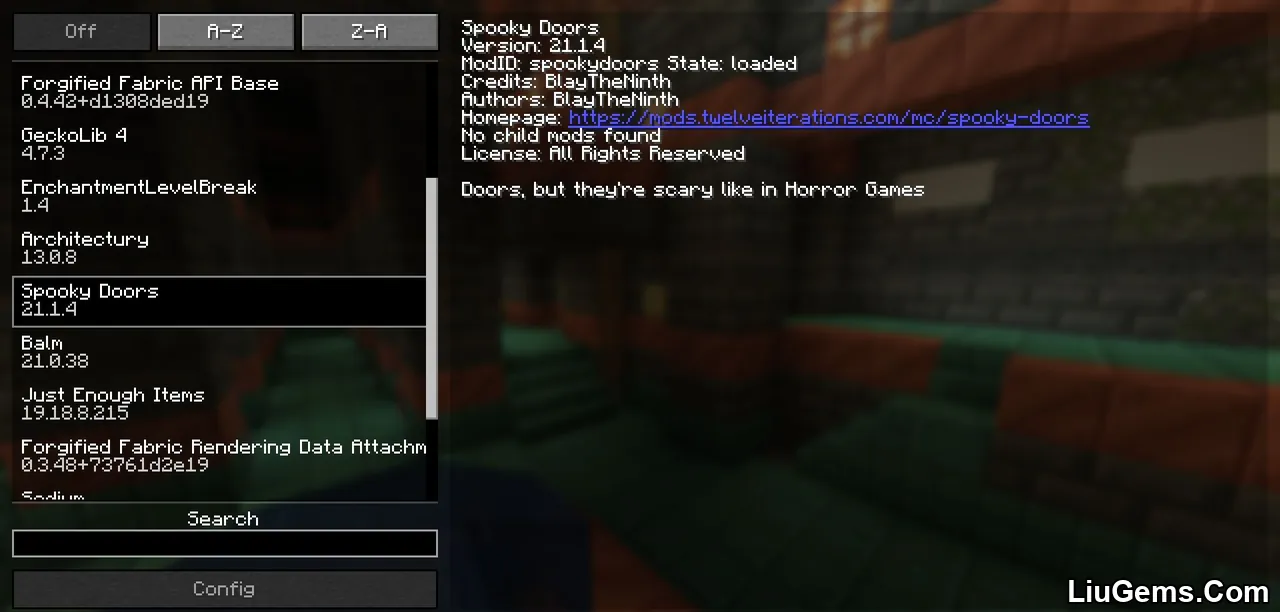









Why Use Spooky Doors?
This mod is perfect for creators looking to build immersive maps or servers with a spooky, mysterious, or cinematic tone. Whether you’re making a horror adventure, suspense-driven dungeon, or simply want more nuanced door interactions, Spooky Doors makes every doorway a point of tension.
By combining animation, sound, and player control, it offers a unique layer of interactivity rarely seen in Minecraft mods turning the simple act of opening a door into a strategic decision.
Crafting Recipes:
For the best experience, we recommend installing Just Enough Items if you’re using Forge, or Roughly Enough Items if you’re using Fabric. These tools allow you to view all crafting and usage recipes added by this mod.

Requires:
How to install:
How To Download & Install Mods with Minecraft Forge
How To Download & Install Fabric Mods
How To Download & Install The Quilt Loader
Don’t miss out today’s latest Minecraft Mods
Download links
- Forge Version:download Download file
- Fabric Version:download Download file
- Forge Version:download Download file
- Fabric Version:download Download file
- NeoForge Version:download Download file
- Forge Version:download Download file
- Fabric Version:download Download file
- NeoForge Version:download Download file
- Forge Version:download Download file
- Fabric Version:download Download file
- NeoForge Version:download Download file
- Forge Version:download Download file
- Fabric Version:download Download file
- NeoForge Version:download Download file
- Forge Version:download Download file
- Fabric Version:download Download file
- NeoForge Version:download Download file






