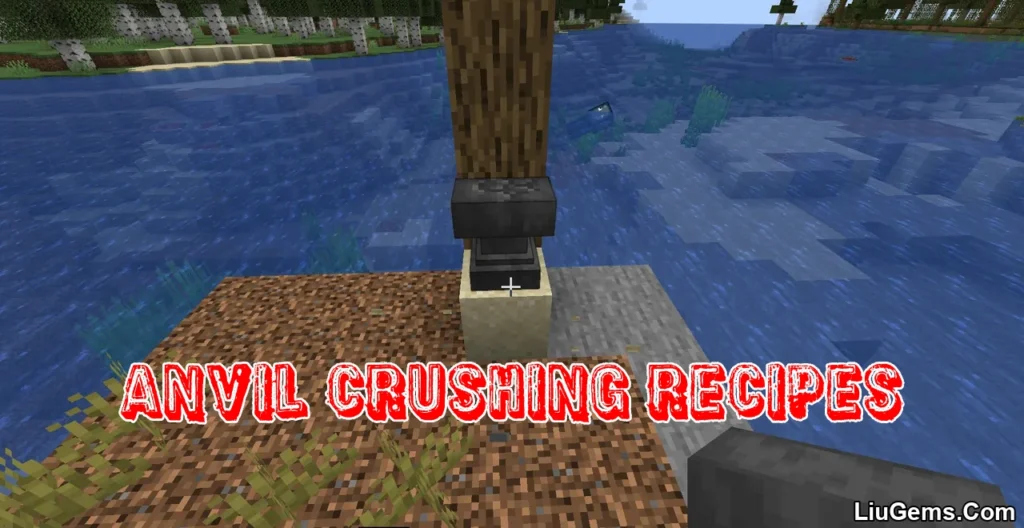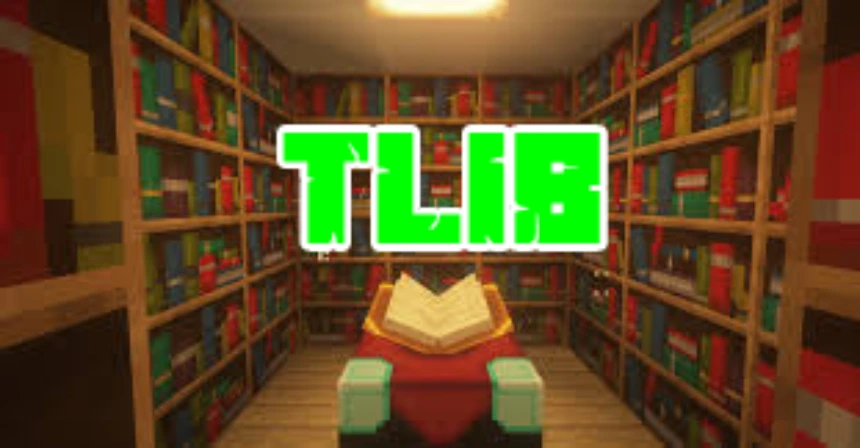The stonecutter is one of Minecraft’s most efficient tools for crafting slab, stair, wall, and decorative block variants but its default interface is cramped, limiting your ability to browse options quickly. Stonecutter GUI Remastered Mod (1.21.8, 1.20.1) addresses this by expanding and redesigning the stonecutter’s graphical user interface, making it cleaner, more readable, and easier to use.
Perfect for builders and decorators, this mod ensures that crafting block variants no longer requires scrolling through a tiny interface. With larger icons and better spacing, it streamlines your building workflow without changing how the stonecutter works mechanically.
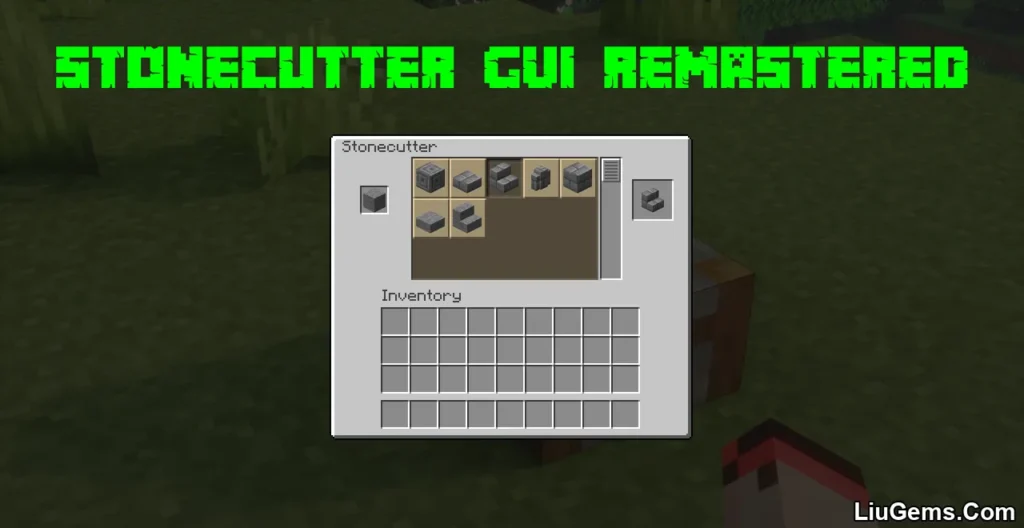
Features:
- Improved Stonecutter GUI Layout
Enlarges the vanilla interface for better visibility and usability when choosing among block variants. - Easier Navigation
No more squinting or scrolling awkwardly items are better spaced and visually accessible. - No Crafting Mechanics Changed
Keeps the stonecutter’s functionality identical to vanilla only improves the user experience. - Supports Resource Pack Integration
Enhanced GUI works cleanly with most resource packs, offering a seamless visual upgrade. - Lightweight Client-Side Mod
Can be used in singleplayer or multiplayer without requiring installation on a server. - Fabric Compatible
Built for Fabric mod loader and fits easily into builder-friendly modpacks.
Screenshots:






Requires:
How to install:
How To Download & Install Mods with Minecraft Forge
How To Download & Install Fabric Mods
How To Download & Install The Quilt Loader
Don’t miss out today’s latest Minecraft Mods
Why use Stonecutter GUI Remastered Mod?
While Minecraft’s stonecutter is a great utility block, its default GUI doesn’t scale well especially when many variants are available. Stonecutter GUI Remastered Mod eliminates that frustration by giving you a clean, enlarged layout that’s easier to read and faster to use.
If you’re a builder working with stone bricks, wood types, or decorative blocks, this mod saves time and makes crafting feel modern. It’s also helpful when using texture packs that make item icons smaller, ensuring nothing gets lost in the interface.
FAQs
Does this mod change how the stonecutter works?
No, the core crafting functionality is untouched—it only improves the interface layout for better usability.
Is this mod compatible with other GUI mods?
Generally yes. As a client-side mod, it works with most mods that don’t override the same GUI screen.
Will this affect server compatibility?
No. It’s client-side only and works perfectly in multiplayer without requiring server-side installation.
Can I customize the size of the interface?
Currently, the size is preset by the mod. However, it is designed to be readable across most resolutions.
Does it support modded blocks in the stonecutter?
Yes, any blocks that use the stonecutter in vanilla or modded Minecraft will appear in the enhanced interface.
Download links
- Fabric version:download Download file
- Fabric version:download Download file
- Fabric version:download Download file
- Fabric version:download Download file
- Fabric version:download Download file
- Fabric version:download Download file
- Fabric version:download Download file
- Fabric version:download Download file
- Fabric version:download Download file
- Fabric version:download Download file
- Fabric version:download Download file
- Fabric version:download Download file
- Fabric version:download Download file