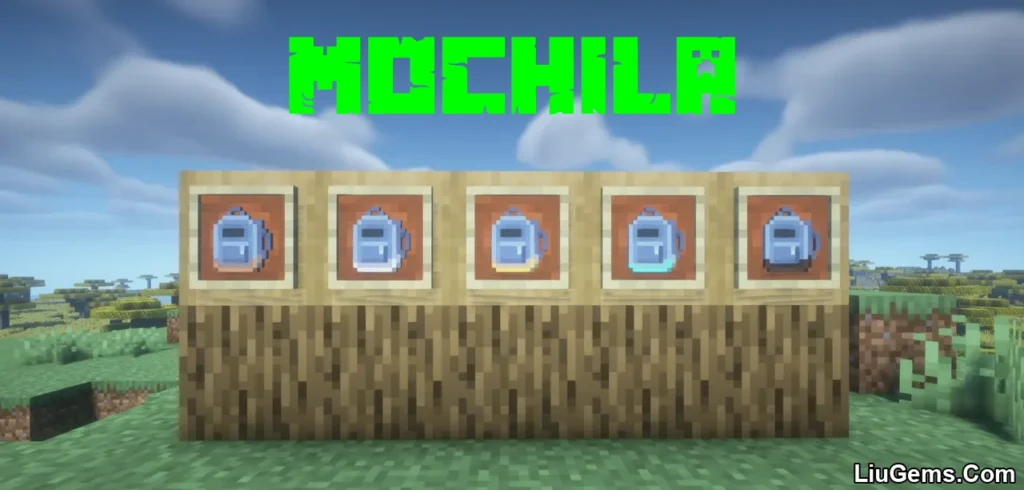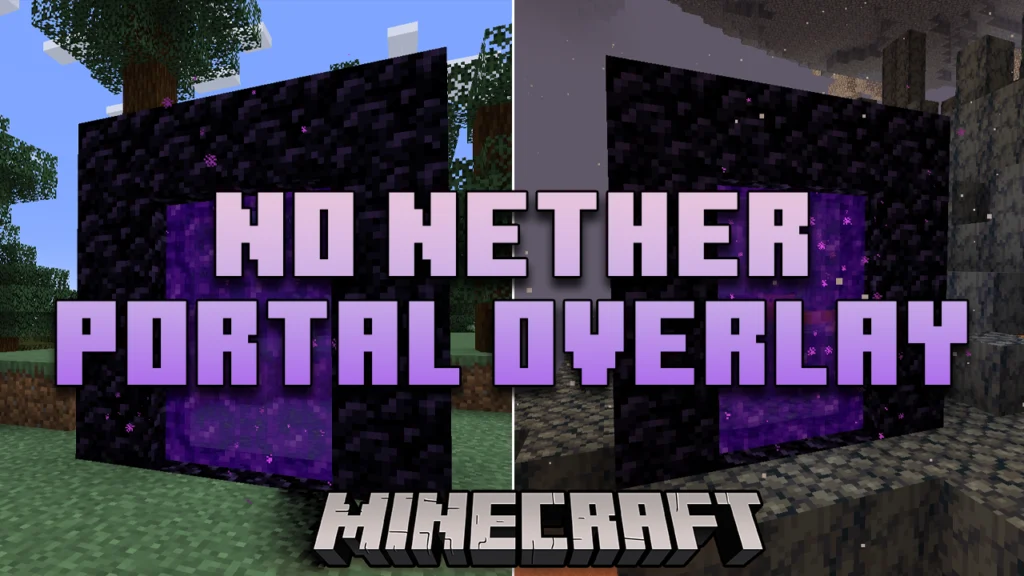Crafting in Minecraft has evolved with the recipe book, but it’s still slow when making items in bulk. One Click Crafting Mod (1.21.8, 1.20.1) supercharges your crafting efficiency by introducing intuitive shortcuts to streamline crafting directly through the recipe book interface. Instead of repeatedly clicking to create items one at a time, this mod allows you to craft full stacks or instantly drop crafted items all with a single key combination.
Whether you’re mass-producing tools, food, or building materials, this mod saves time, reduces wrist strain, and makes crafting feel modern. It’s a quality-of-life upgrade that integrates perfectly with Minecraft’s vanilla UI, requiring no new blocks or menus just smarter interaction.

Features:
- One-Click Crafting
Left-clicking a recipe crafts 1 item instantly without dragging materials. - Shift-Click for Stack Crafting
Holding Shift and clicking a recipe crafts a full stack of the item if materials are available. - Drop Key Integration
- Hold the drop key (
Qby default) while clicking a recipe to craft and immediately drop 1 item. - Hold Shift + Drop key and click to craft and drop a full stack.
- Hold the drop key (
- Temporary Disable with Ctrl/Alt
Holding Ctrl or Alt temporarily disables the mod’s auto-crafting behavior, letting you use the vanilla method as needed. - Customizable Keybind Toggle
Optionally rebind the override toggle key for full control over when the mod is active. - Seamless Vanilla Integration
Uses the default recipe book UI no changes to appearance or compatibility issues.
Screenshots:


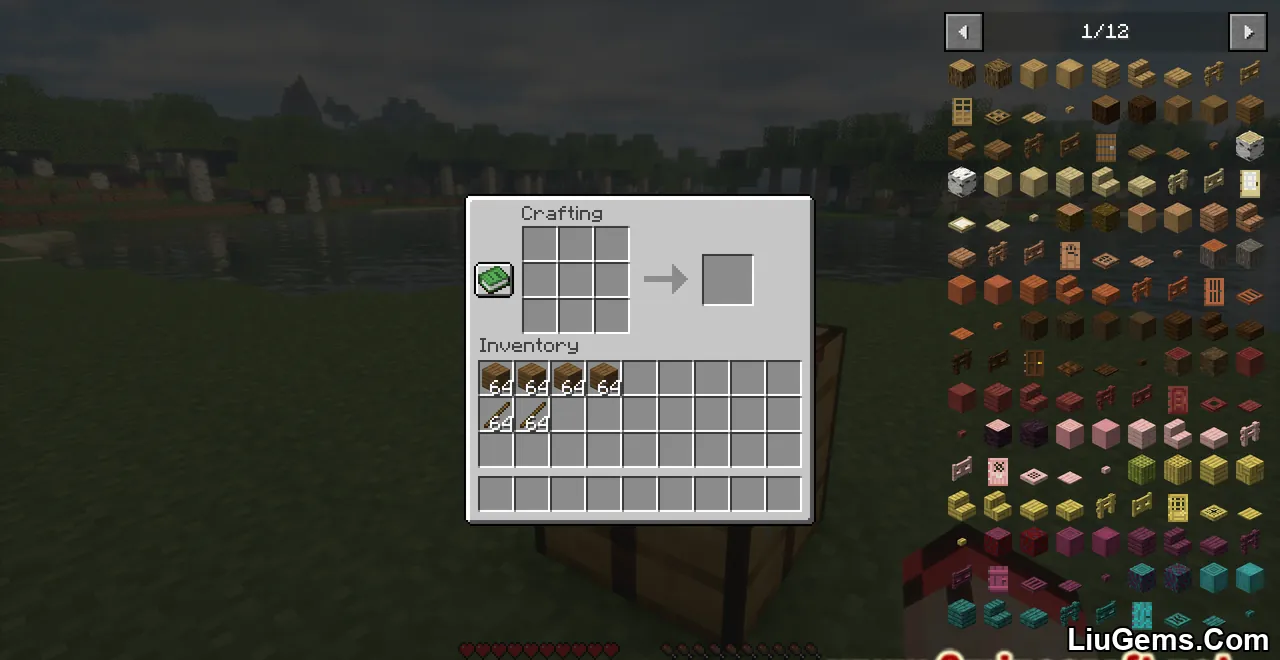
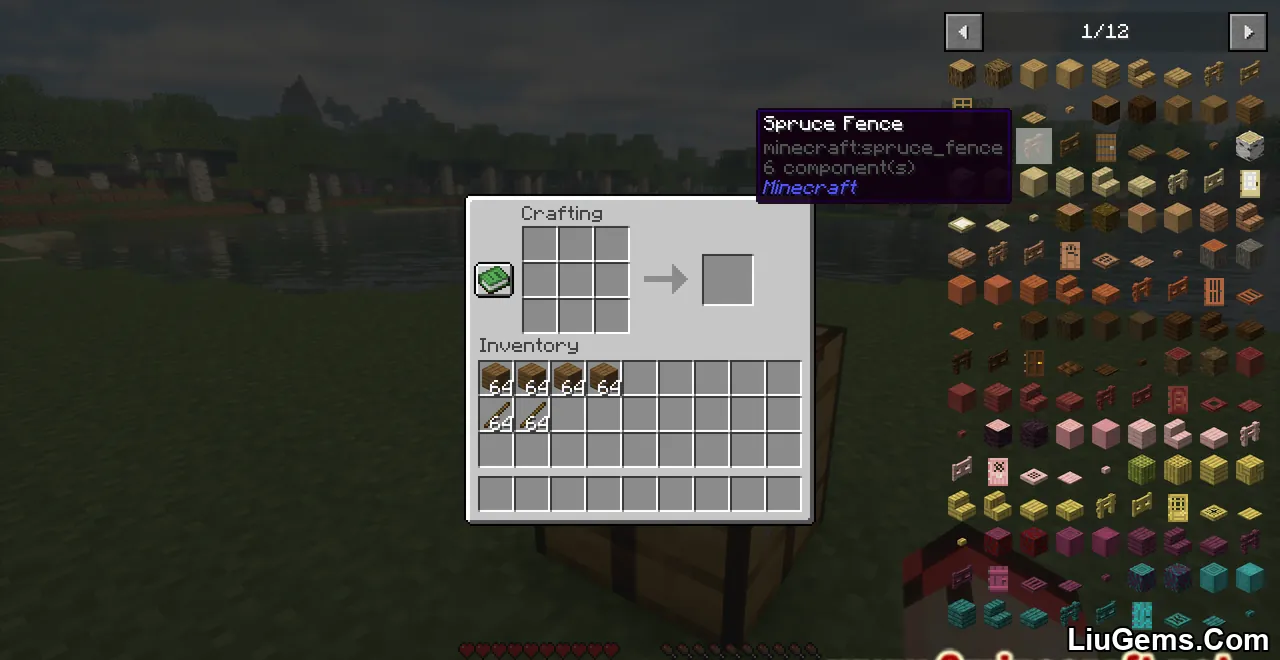


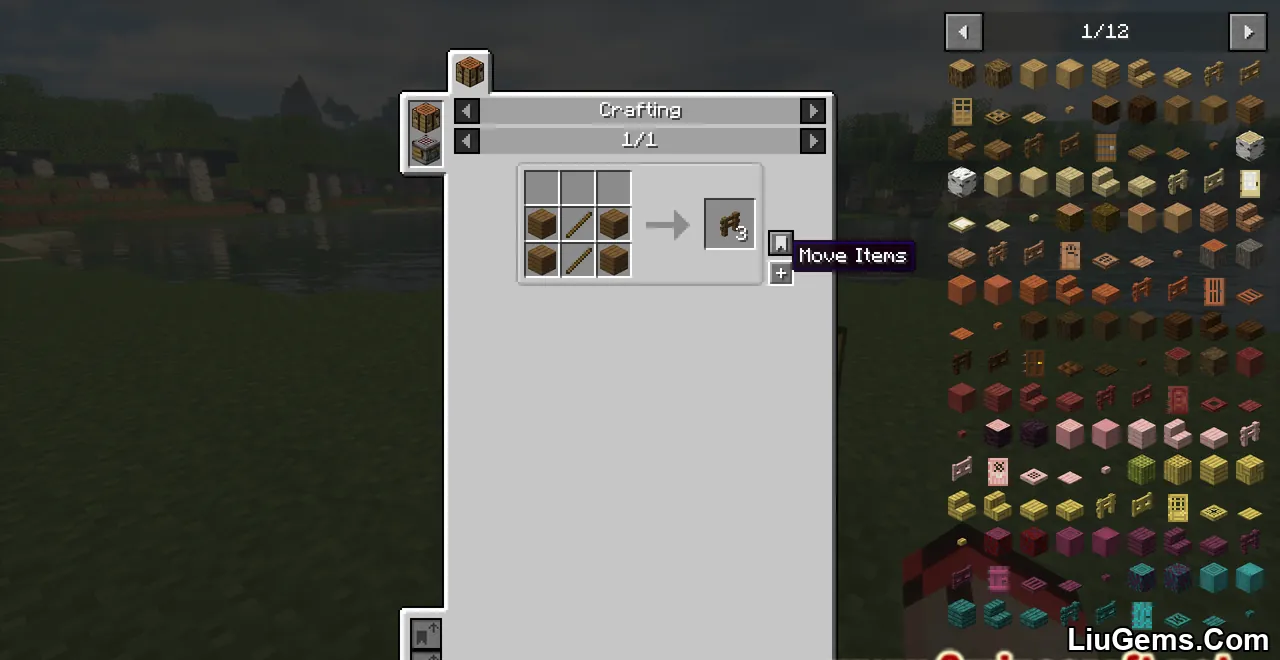


Requires:
How to install:
How To Download & Install Mods with Minecraft Forge
How To Download & Install Fabric Mods
How To Download & Install The Quilt Loader
Don’t miss out today’s latest Minecraft Mods
Why use One Click Crafting Mod?
The recipe book is one of Minecraft’s most convenient features but clicking through each craft can be time-consuming, especially when building or automating large projects. One Click Crafting Mod eliminates that friction by letting you craft exactly what you need in just one action.
For survival players mass-producing planks, torches, food, or gear or even modpack players juggling complex recipes this mod saves clicks, time, and effort. It’s also extremely user-friendly, requiring no setup, and integrates cleanly with the UI you already know.
FAQs
Does this mod add new menus or buttons?
No. It works within Minecraft’s built-in recipe book and crafting table interface without changing visuals.
Can I still use vanilla crafting behavior?
Yes. Holding Ctrl or Alt will temporarily disable the mod’s shortcuts and let you craft the normal way.
Does this work with custom recipes from other mods?
Yes. As long as the custom items are visible in the recipe book, the mod can craft them using its shortcuts.
Can I change the keybinds?
Yes. The mod includes configurable keybinding options so you can customize which keys disable or activate it.
Does this work in multiplayer?
Yes, it works client-side, so it functions as long as the server allows recipe book crafting (which most do).
Download links
- Fabric version:download Download file
- Fabric version:download Download file
- Fabric version:download Download file
- Fabric version:download Download file
- Fabric version:download Download file
- Fabric version:download Download file
- Fabric version:download Download file
- Fabric version:download Download file
- Fabric version:download Download file
- Fabric version:download Download file
- Fabric version:download Download file
- Fabric version:download Download file