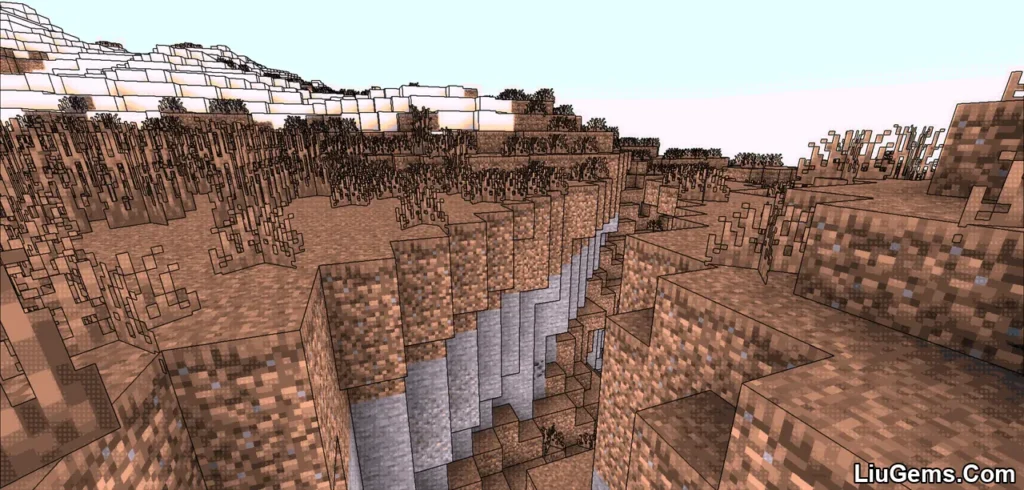Tilde Shaders (1.21.8, 1.20.1) introduces a unique visual twist to the Minecraft experience by using terrain warping techniques to dramatically reshape distant landscapes. Unlike conventional shaders that focus solely on lighting and reflections, Tilde stands out with its surreal manipulation of geometry, adding a dreamlike effect that transforms the game into an artistic, otherworldly world. Despite its visual complexity, Tilde Shaders is lightweight and optimized for high frame rates, making it accessible for players on mid-range systems.

Features:
- Terrain Distortion Effects
Warps distant terrain and modifies the geometry of the landscape for a fluid, surreal look that feels like stepping into a digital painting or dreamscape. - Performance-Friendly Design
Designed to deliver artistic visuals without heavy system demand, making it suitable for players who want cinematic graphics without sacrificing FPS. - Stylized Visuals Over Realism
Focuses on artistic interpretation rather than photorealism, with visuals that feel immersive, painterly, and experimental. - Minimal Lighting Enhancements
Unlike heavy shaders with reflections and shadows, Tilde keeps lighting clean and efficient to complement the warped terrain aesthetic. - Creative Compatibility
Ideal for content creators, surreal map showcases, machinima projects, or anyone looking to explore Minecraft through a new artistic lens.
Screenshots:



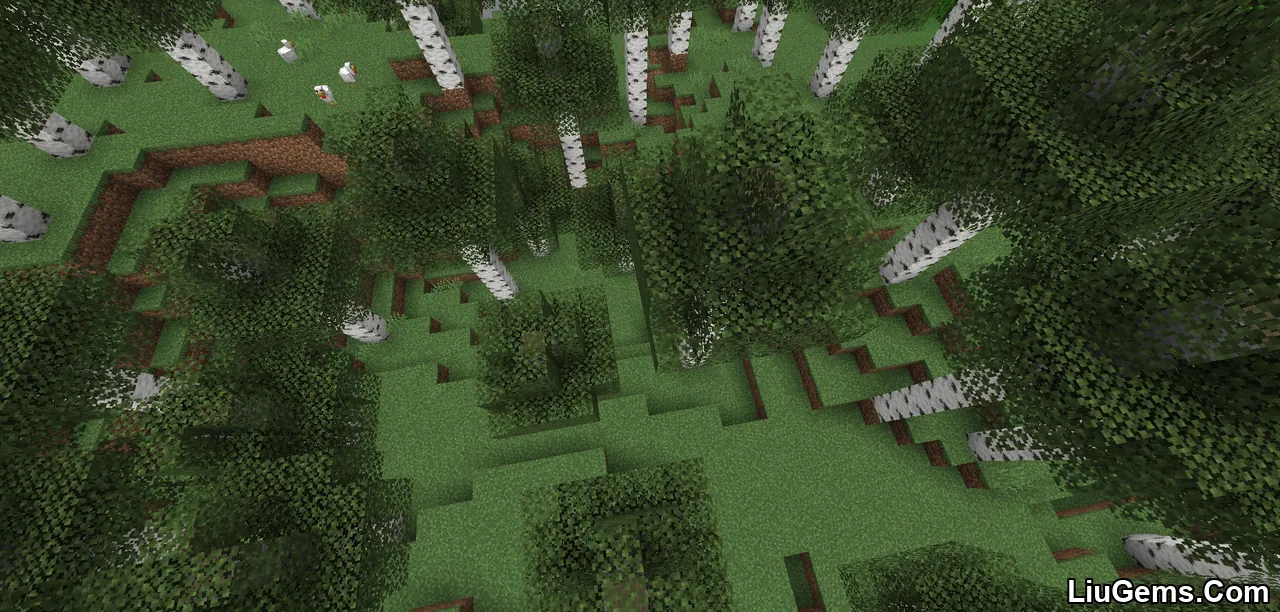
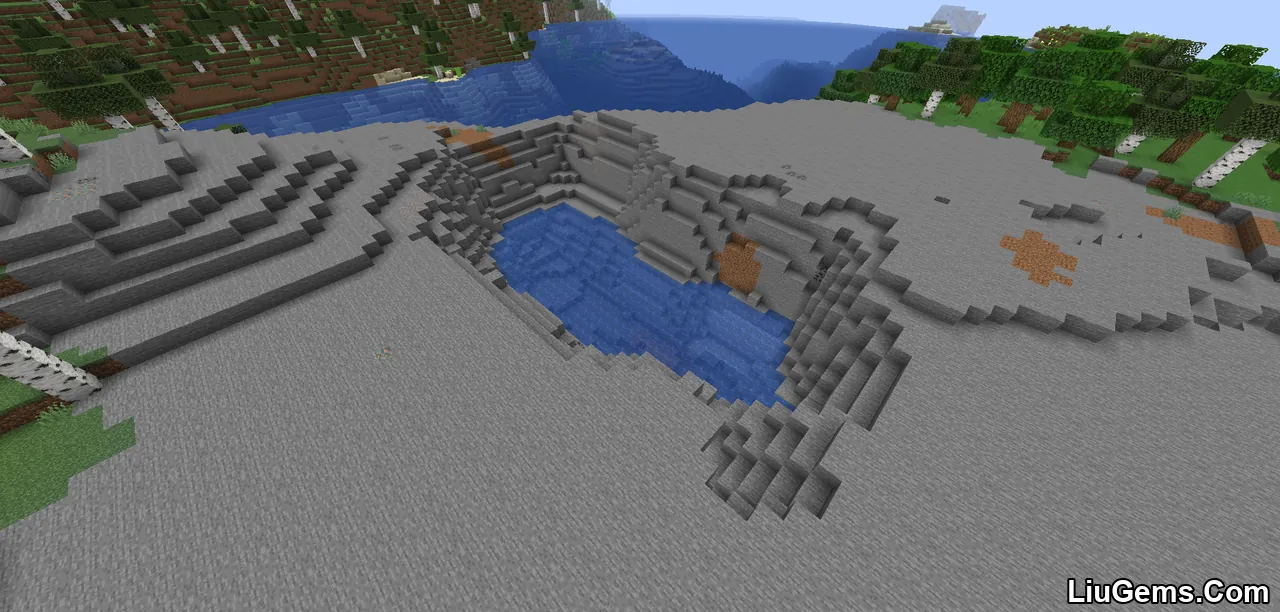





Requires:
How to install:
- Please visit the following link for full instructions: How To Download & Install Shaders with OptiFine
Why use Tilde Shaders?
If you’re looking for a shader pack that breaks away from traditional realism and instead offers a fresh, artistic interpretation of Minecraft’s world, Tilde Shaders is the perfect choice. It turns your landscapes into surreal, warped masterpieces without requiring a powerful graphics card. This shader is especially appealing for content creators, machinima filmmakers, and players who enjoy immersive, experimental visuals. Whether you’re showcasing a creative build or exploring new terrain, Tilde adds a one-of-a-kind aesthetic that transforms the ordinary into the extraordinary.
FAQs
Does Tilde Shaders support realistic lighting or ray tracing?
No. Tilde Shaders focuses on terrain warping and surreal visuals rather than photorealistic lighting or shadows.
Will this shader work on low-end PCs?
Yes. It’s designed to be lightweight and performs well even on mid- to low-tier systems compared to traditional high-end shaders.
Can I use this shader with other visual mods?
Yes, though compatibility may vary depending on the mod. Tilde is primarily visual and doesn’t interfere with gameplay mechanics.
Is Tilde Shaders good for survival gameplay?
It can be used in survival, but its artistic distortions may make navigation harder. It’s best suited for creative exploration or visuals-first play.
Does it support OptiFine or Iris?
Tilde Shaders is compatible with Iris, and may also run with OptiFine, though Iris is recommended for better performance and support.
Download links
- Download from Server 1:download Download file