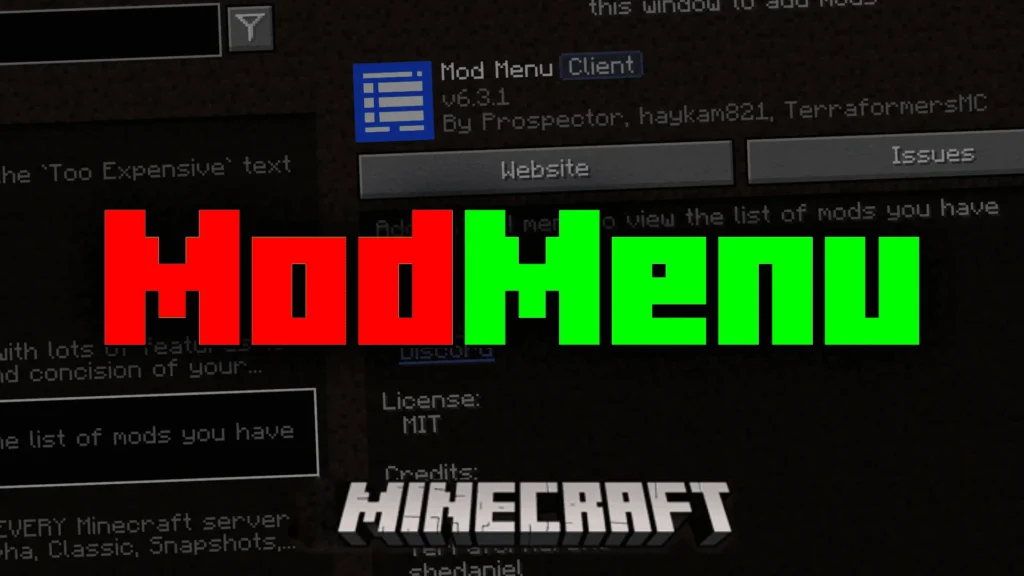Automatic Operator Mod (1.21.7, 1.20.1) is a simple yet powerful utility mod built specifically for developers and server admins who need faster, frictionless access to operator-level commands during testing. When installed on a Minecraft server, this mod automatically grants operator (OP) status to any player who joins, making it easier to run commands, debug other mods, or manage plugin behavior during development.
Originally developed to work around a bug with the Fabric loader that blocked some developers from accessing required commands for testing, this mod has evolved into a lightweight, cross-compatible tool for anyone who needs streamlined testing access. Instead of manually editing OP lists or running server commands every time you join, the mod handles it instantly on login saving valuable time.
Whether you’re building a new mod, running internal alpha tests, or hosting a private dev server, Automatic Operator Mod eliminates unnecessary steps and gets you straight to testing.

Features:
- Automatic OP on Join: All players who join the server are instantly granted operator permissions without needing to edit
ops.jsonor run manual commands. - Streamlined Testing Workflow: Skip setup steps and dive directly into debugging or command testing during mod/plugin development.
- Useful for Solo and LAN Servers: Ideal for developers testing locally or over LAN, where admin access is needed often and repeatedly.
- Built with Mod Devs in Mind: Created originally as a workaround for Fabric loader limitations but now supports multiple environments.
- Multi-Loader Compatibility: Supports Fabric, Forge, NeoForge, and Quilt, making it usable across nearly any dev environment.
- Lightweight and Non-Intrusive: Adds no commands, GUIs, or config files. Purely functional and easy to disable when not needed.
Screenshots:




Requires:
How to install:
How To Download & Install Mods with Minecraft Forge
How To Download & Install Fabric Mods
How To Download & Install The Quilt Loader
Don’t miss out today’s latest Minecraft Mods
Why Use Automatic Operator Mod?
If you’ve ever spent time switching between terminals, editing server config files, or copying long command blocks just to re-enable operator status, you know how frustrating the mod testing cycle can be. Automatic Operator Mod solves that with one simple rule: if you join the server, you get OP.
This mod is essential for:
- Mod developers who need unrestricted testing access
- Server admins creating or testing datapacks or plugin systems
- Players hosting internal test worlds for mechanics, command blocks, or redstone
- Anyone troubleshooting Fabric, Forge, or Quilt-based features
By cutting out one of the most tedious parts of server-based mod development, this mod lets you focus on what really matters: testing and building.
FAQs
Does this mod affect online public servers?
No. It is intended for **private test environments**. Enabling auto-OP on a public server is not recommended and may compromise server security.
Can I disable the auto-op feature?
The mod is designed to be as lightweight as possible and doesn’t include a config by default. To disable, remove the mod from your server mod folder.
Is this mod safe to use with other admin tools or server mods?
Yes. It does not conflict with other mods, as it only grants OP status on player login without changing any commands or permission systems.
Will every player be granted OP?
Yes. Any player joining the server while the mod is active will be granted operator privileges automatically.
Which mod loaders are supported?
The mod works with Fabric, Forge, NeoForge, and Quilt — covering nearly all major mod environments.
Download links
- Forge:download Download file
- Forge:download Download file
- Forge/Fabric/Quilt version:download Download file
- Forge:download Download file
- Forge/NeoForge/Fabric/Quilt version:download Download file
- Forge/NeoForge/Fabric/Quilt version:download Download file
- Forge/NeoForge/Fabric/Quilt version:download Download file
- Forge/NeoForge/Fabric/Quilt version:download Download file
- Forge/NeoForge/Fabric/Quilt version:download Download file
- Forge/NeoForge/Fabric/Quilt version:download Download file
- Forge/NeoForge/Fabric/Quilt version:download Download file
- Forge/NeoForge/Fabric/Quilt version:download Download file
- Forge/NeoForge/Fabric/Quilt version:download Download file